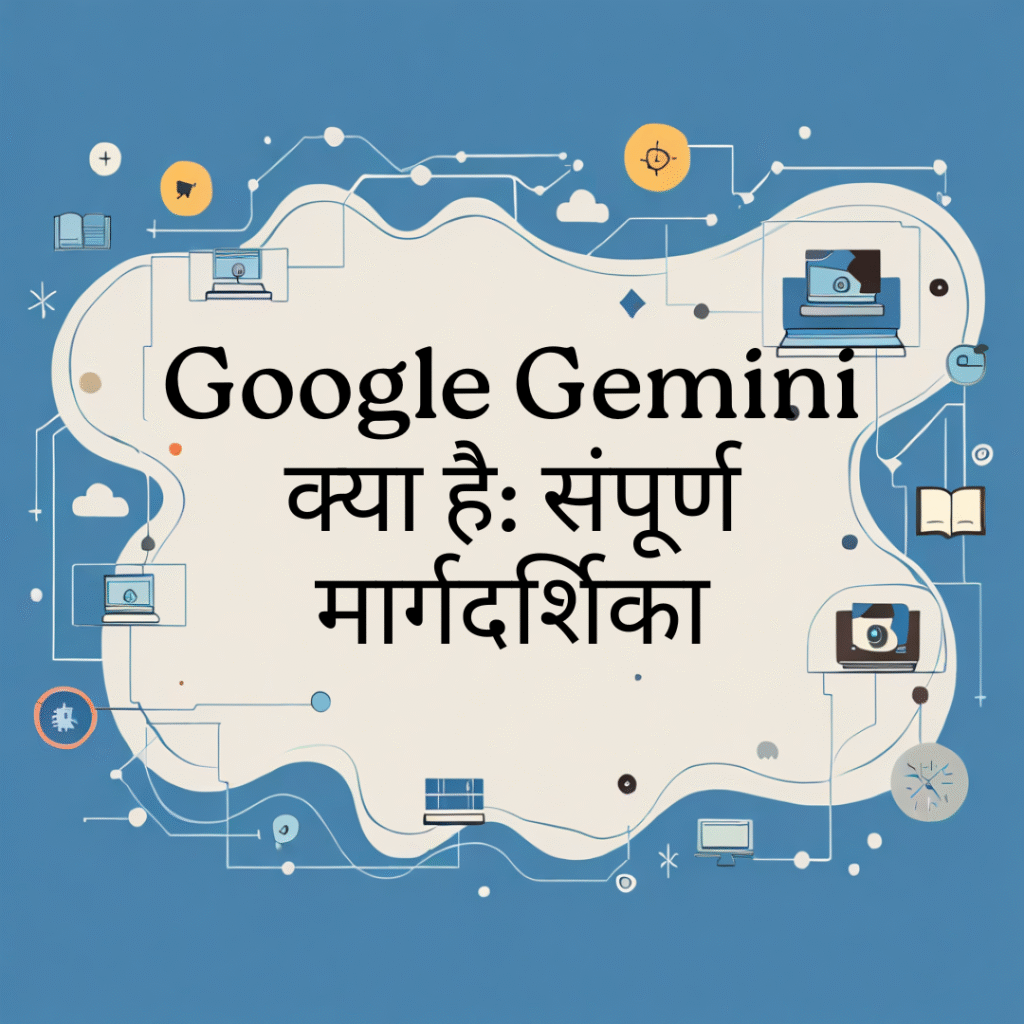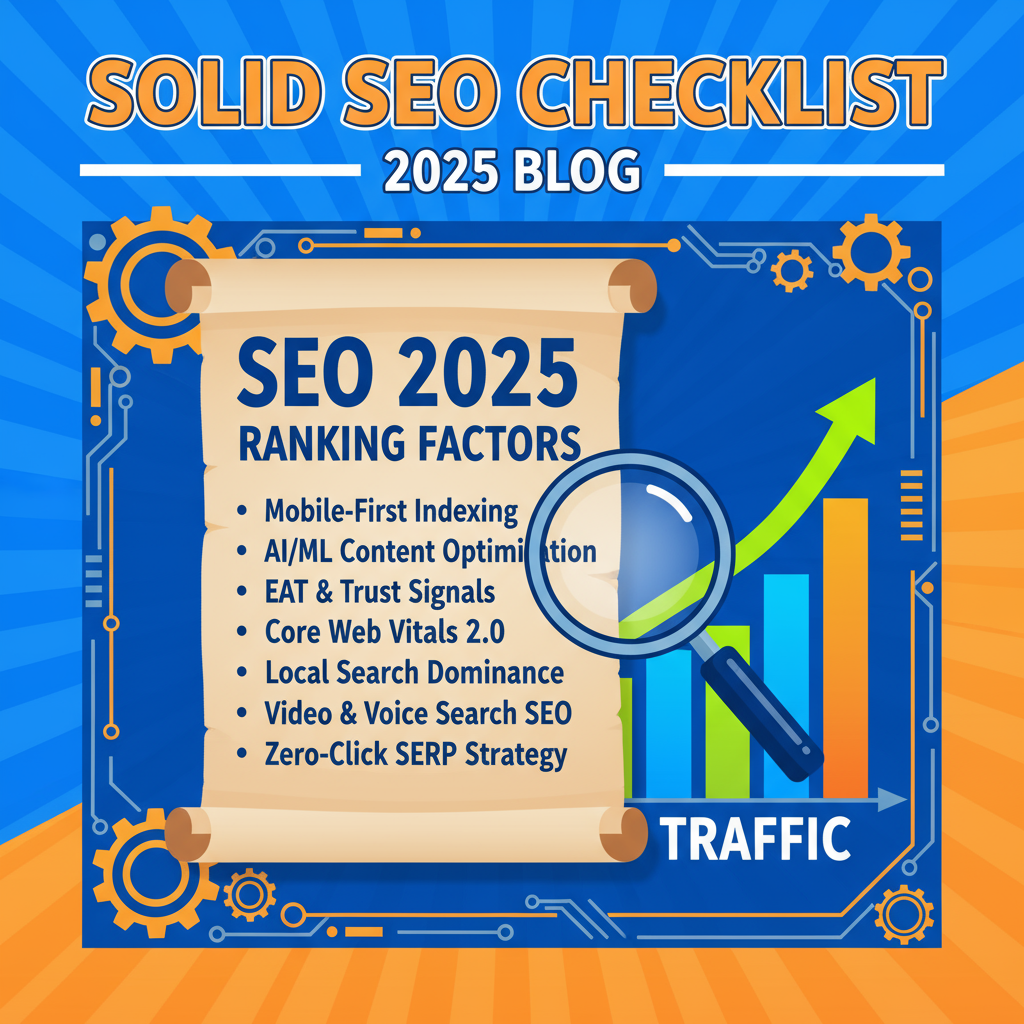Index
- Quick verdict
- Official links (install & verify)
- Feature comparison (messages, calls, media, groups)
- Privacy & security: what’s encrypted?
- Business & integrations (Zoho vs Meta ecosystem)
- Migration & “how to” — switching steps (WhatsApp → Arattai)
- Choosing the right app (use-case checklist)
- Final recommendation & next steps
1 — Quick verdict
- Arattai is a privacy-minded, India-developed messenger built by Zoho with tight integration into Zoho’s business tools — excellent for teams already in the Zoho ecosystem and users who prefer a domestic alternative.
- WhatsApp is the global default with massive network effects (2+ billion users), battle-tested performance, and broad third-party ecosystem — best if you need reach and universal compatibility.
2 — Official links (install & verify)
- Arattai — official site & downloads: https://www.arattai.in/ (desktop/web + mobile installers). Zoho
- Arattai on Google Play: https://play.google.com/store/apps/details?id=com.aratai.chat. Google Play
- WhatsApp — official site & downloads: https://www.whatsapp.com/. WhatsApp.com
- WhatsApp on Google Play: https://play.google.com/store/apps/details?hl=en_US&id=com.whatsapp. Google Play
(Always download from official sites or app stores to avoid malicious imitations.)
3 — Feature comparison (side-by-side)
Messaging & media
- Both apps handle 1:1 and group text, voice notes, photos, video, documents and stickers. Arattai emphasizes simple UI and multi-device sync for web/desktop; WhatsApp offers mature, optimized delivery even on slow connections.
Voice & video calling
- Desktop/browser calling is available on both; WhatsApp’s calling is highly optimized and widely used globally. Arattai supports desktop calls and meetings through its web client too.
Groups, Channels & Stories
- WhatsApp has Groups, Broadcasts and Channels (for one-to-many updates). Arattai supports Groups and Channels and includes features for team collaboration (admin controls and pinning). See each app’s FAQ for exact limits.
Multi-device & backups
- WhatsApp supports multi-device linking (phone + web/desktop) and encrypted cloud backups (optional). Arattai supports multi-device sync and per-chat import from other messengers (helpful when migrating). Check Arattai FAQ for import specifics.
4 — Privacy & security: what’s encrypted?
- WhatsApp: end-to-end encryption (E2EE) for messages and calls by default, with documented security protocols. It offers optional encrypted cloud backups and various privacy settings. WhatsApp.com
- Arattai: Zoho positions Arattai as privacy-focused; calls are encrypted and Zoho has been rolling out stronger E2EE protections and privacy controls (see Arattai FAQ for latest). If encryption is a must, verify the app’s current E2EE status in settings and official updates.
Practical note: For the highest secrecy, confirm whether message backups are encrypted end-to-end (WhatsApp offers that option) and whether Arattai’s server storage policies match your privacy requirements.
5 — Business & integrations
- Arattai (Zoho advantage): Integrates smoothly with Zoho Flow, CRM, Desk and Cliq — ideal for automated alerts, sales notifications and internal ops. If your company uses Zoho apps, Arattai can become a central communications channel.
- WhatsApp (Meta advantage): Massive user base and robust Business APIs (WhatsApp Business, WhatsApp Business Platform) for customer messaging, catalogs, and notifications — excellent for customer reach and consumer-facing support.
6 — Migration & “how to” — step-by-step (WhatsApp → Arattai)
How to move basic chats (step-by-step):
- Identify priority chats to keep (top 5 personal/groups).
- Export chat from WhatsApp: Open chat → More → Export Chat → choose include media or not. (WhatsApp supports exporting per chat.)
- Import into Arattai: On your phone, share the exported chat and select Arattai as the target (Arattai supports per-chat imports). Test with one chat first.
- Notify contacts: Ask key contacts to install Arattai — provide the official download link (https://www.arattai.in/).
Set up business automations (optional): If you run support/sales, use Zoho Flow to forward important notifications into Arattai channels.
How to use both apps together (if you can’t fully switch):
- Keep WhatsApp for external customer reach; use Arattai for internal team chats and Zoho automations. Use different notification profiles to avoid noise.
7 — Choosing the right app — checklist
Pick Arattai if:
- You use Zoho apps and want native integrations.
- You prefer a locally developed app with focused privacy features.
Pick WhatsApp if:
- You need maximum reach — friends, family and customers are already on WhatsApp.
- You rely on WhatsApp Business API features and broad third-party tools.
8 — Final recommendation & next steps
Both apps are solid — your choice depends on network effect (who you need to reach) and ecosystem (do you use Zoho or Meta business tools?). If you’re exploring a migration, test Arattai with a small group, import one chat from WhatsApp, and evaluate call quality, notifications, and Zoho integrations before switching fully.
Start here:
- Arattai: https://www.arattai.in/ (downloads & FAQ).
- WhatsApp: https://www.whatsapp.com/ (downloads & business tools).