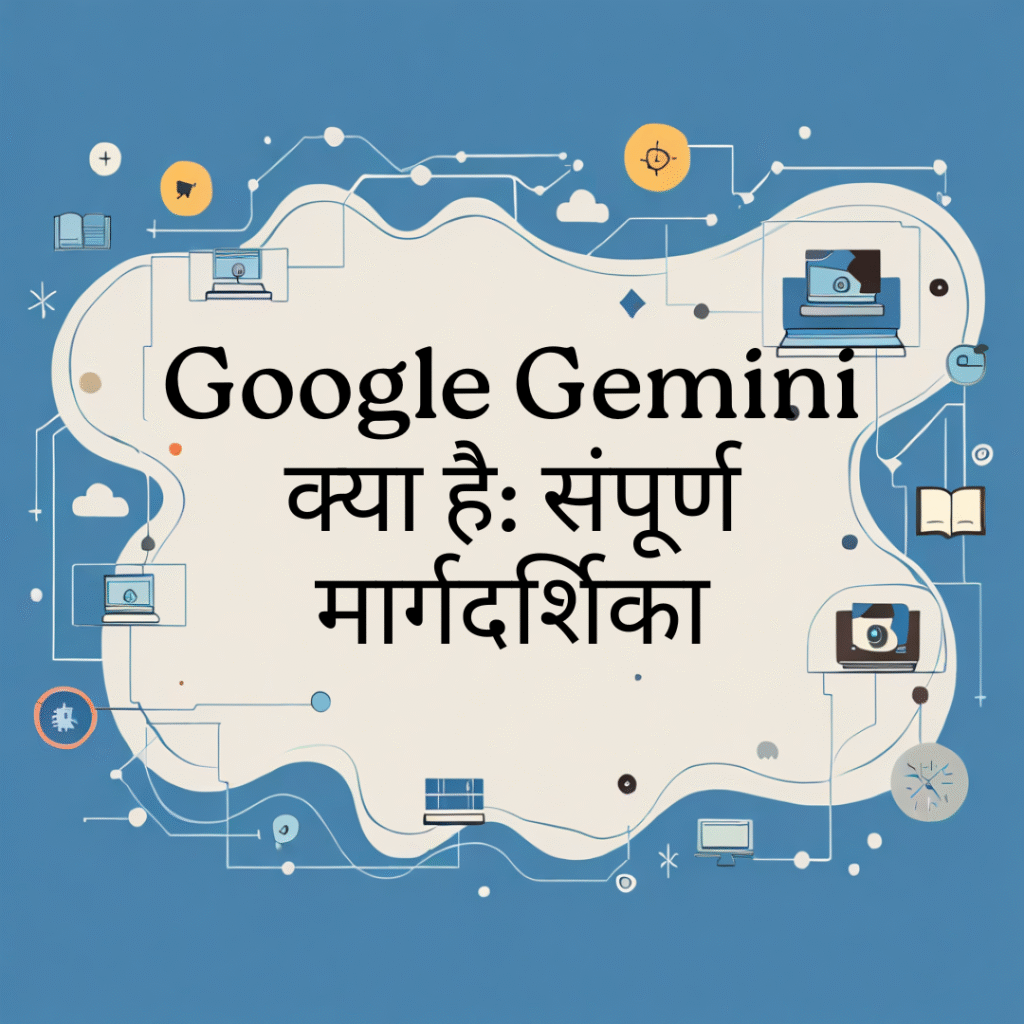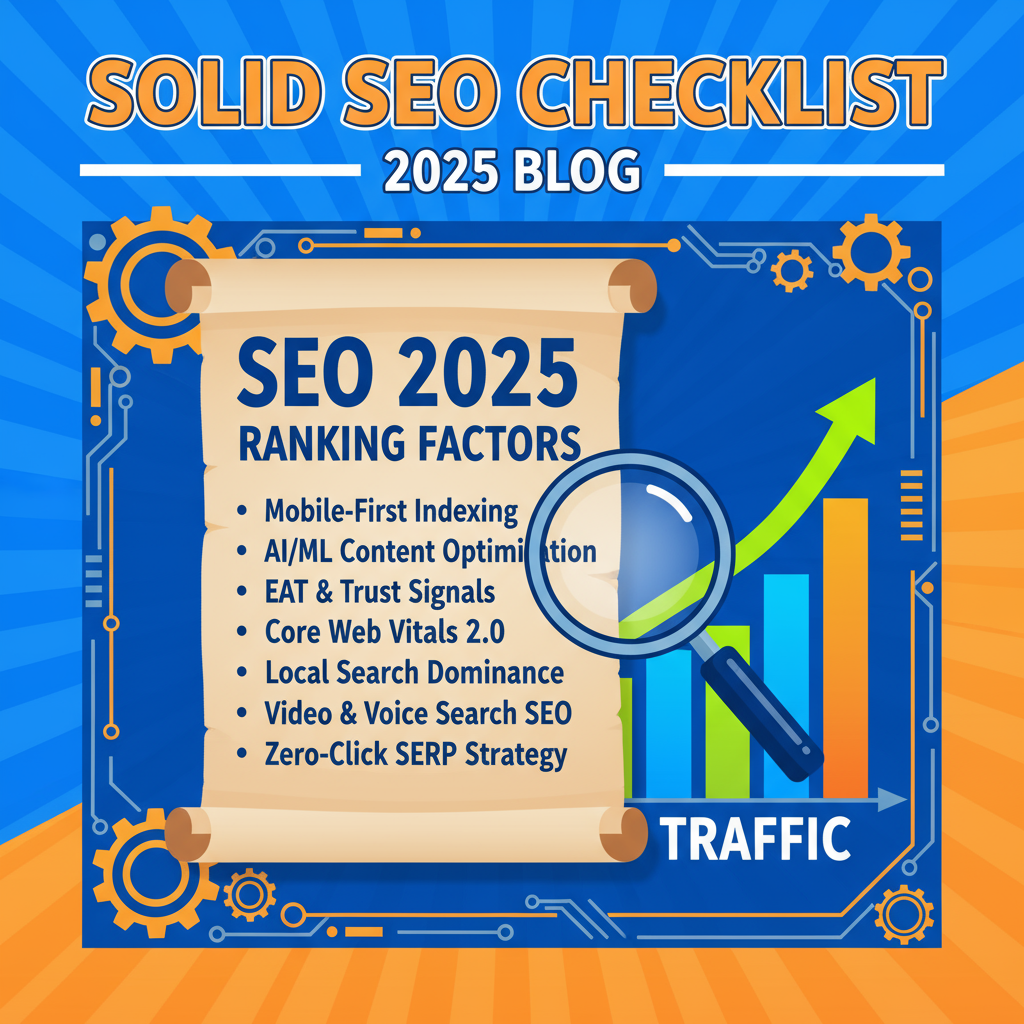Creating a website is no longer a technical or expensive task. Thanks to WordPress, anyone can build a professional website without writing a single line of code. Whether you want to create a blog, business website, personal portfolio, ecommerce store, or news portal—WordPress is the best and most beginner-friendly platform.
In this simple guide, you will learn how to create a WordPress website from scratch—step by step, even if you have zero experience.
✅ What is WordPress?
WordPress is the world’s most popular website-building platform.
✅ 43% of websites on the internet run on WordPress
✅ It is free and open-source
✅ Works without coding
✅ Supports blogs, business sites, eCommerce, portfolios & more
There are two types:
- WordPress.com – hosted platform, limited free features
- WordPress.org – self-hosted, full control, plugins, themes, monetization
👉 For a professional website, always choose WordPress.org.
✅ Steps to Create a WordPress Website
✅ Step 1: Select a Domain Name
A domain is your website address, for example:
- google.com
- myblog.com
- yourbusiness.co.uk
Tips for choosing a good domain:
✔ Short & easy to remember
✔ Avoid numbers and hyphens
✔ Use .com, .org or .co.uk for trust
✔ Brandable and unique
You can buy domain from:
- GoDaddy
- Namecheap
- Hostinger
- Bluehost
✅ Step 2: Choose a Hosting Provider
Web hosting is where your website files are stored.
Best hosting for WordPress:
✅ Hostinger
✅ Bluehost
✅ SiteGround
✅ A2 Hosting
✅ WPX (premium)
Look for:
✔ 99% uptime
✔ Fast speed
✔ Free SSL
✔ 24/7 support
✔ One-click WordPress installation
✅ Step 3: Install WordPress
After purchasing hosting:
- Log in to your hosting dashboard
- Open the Control Panel / hPanel / cPanel
- Click Auto Installer / WordPress Installer
- Enter website name, email, and password
- Click Install
✅ In just 1–2 minutes your WordPress website becomes live.
✅ Step 4: Choose and Install a Theme
A theme controls how your website looks.
Best fast and lightweight themes:
✅ Astra
✅ GeneratePress
✅ Kadence
✅ OceanWP
✅ Neve
✅ Blocksy
Steps:
- Log in to WordPress admin panel (example.com/wp-admin)
- Go to Appearance → Themes
- Click Add New
- Search and install your theme
- Click Activate
✅ Step 5: Install Important Plugins
Plugins add extra features.
Must-have plugins for beginners:
| Purpose | Plugin |
|---|---|
| Page Builder | Elementor, Gutenberg, Spectra, Bricks |
| SEO | Rank Math / Yoast SEO |
| Security | Wordfence / Sucuri |
| Backup | UpdraftPlus |
| Cache & Speed | W3 Total Cache / LiteSpeed Cache |
| Contact Forms | WPForms / Contact Form 7 |
Install Plugins:
- Dashboard → Plugins → Add New → Search → Install → Activate
✅ Step 6: Create Main Pages
Every professional website must have:
✅ Home
✅ About Us
✅ Contact Us
✅ Blog / Services / Portfolio
✅ Privacy Policy & Terms (optional but recommended)
Go to:
Pages → Add New → Edit with Elementor / Gutenberg
✅ Step 7: Customize Your Website
You can change logo, menus, layout, colors, fonts:
- Appearance → Customize
- Add menu
- Upload logo
- Adjust typography
- Set homepage & blog page
- Add widgets like search bar, categories, footer text
✅ Step 8: Add Blog Posts or Products
For blog:
- Posts → Add New
- Add title, content, image, category, tags
- Publish
For eCommerce store:
- Install WooCommerce plugin
- Add products, pricing, shipping, payment gateway
✅ Step 9: Install SSL Certificate (HTTPS)
SSL makes your site secure (https://)
Most hosting companies give FREE SSL.
Enable from hosting dashboard → SSL → Activate
✅ Step 10: Make Website Fast
Speed improves ranking + user experience.
✅ Use caching plugin
✅ Compress images (WebP)
✅ Use lightweight theme
✅ Avoid too many plugins
✅ Use CDN (Cloudflare)
✅ Step 11: Set Up SEO
To rank on Google:
✔ Install Rank Math or Yoast
✔ Submit sitemap to Google Search Console
✔ Use keyword-rich headings
✔ Write quality content
✔ Use fast hosting + SSL
✔ Add internal links & alt text
✅ Step 12: Launch & Promote
Share website:
✅ Social media
✅ WhatsApp groups
✅ Email marketing
✅ Google Business Profile
✅ Backlinks from blogs, directories, Quora, Reddit
✅ Why WordPress is Best?
| Feature | Benefit |
|---|---|
| Free & Open Source | Zero development cost |
| No Coding Required | Easy for beginners |
| 10,000+ Themes | Design flexibility |
| 60,000+ Plugins | Add any features |
| SEO-friendly | Faster ranking |
| Monetization | Ads, affiliate, ecommerce |
✅ Final Words
Creating a WordPress website is simple and affordable.
With the right hosting, theme, plugins, and SEO strategy, you can build a blog, business website, online store, portfolio, or news portal in just a few hours.
If you need, I can also help you with:
✅ Logo
✅ Complete setup
✅ Custom content
✅ SEO-optimized pages
✅ Speed optimization