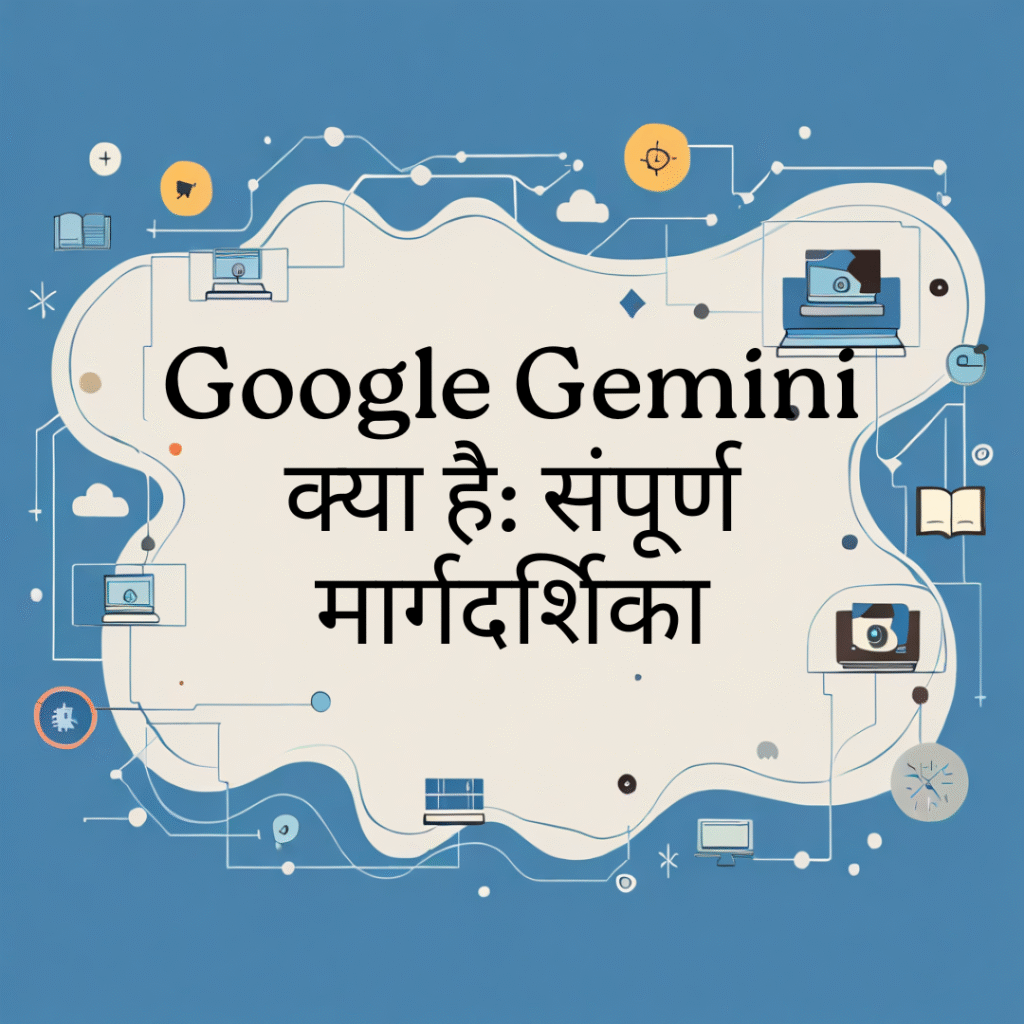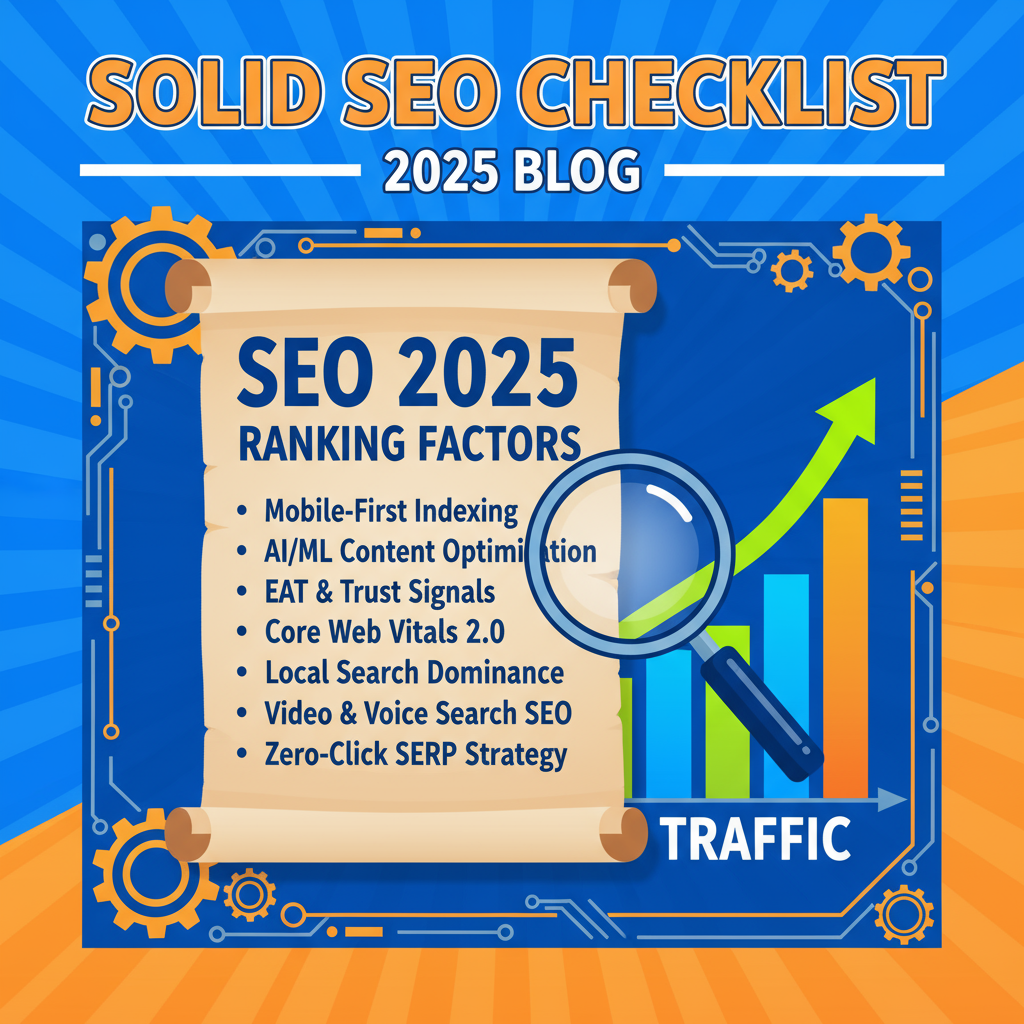Index
- Introduction — why monetize
- Eligibility & requirements (step 1)
- Revenue streams explained (step 2)
- Setup process — step-by-step (step 3)
- Best practices to increase earnings (step 4)
- Quick checklist & closing
1. Introduction — why monetize
Monetizing your YouTube channel turns your creativity into income. Beyond ads, modern monetization blends memberships, sponsorships, affiliate sales, and merchandise — all driven by audience trust and watch time.
2. Eligibility & requirements (Step 1)
Before earning from YouTube, meet the platform’s baseline: join the YouTube Partner Program (YPP). Core requirements typically include:
- 4,000 public watch hours in the last 12 months (or equivalent watch time from Shorts in some regions).
- 1,000 subscribers.
- Compliant channel: follow all community guidelines and monetization policies.
- AdSense account: linked and approved.
These thresholds are enforced to ensure creators build genuine, engaging audiences.
3. Revenue streams explained (Step 2)
YouTube monetization is multi-channel. Main income sources:
- Ad revenue (AdSense): Display, overlay, skippable and non-skippable ads placed on your long-form videos. Revenue depends on CPM (cost per mille), watch time, geography, and niche.
- Channel memberships: Monthly recurring payments for exclusive badges, emojis, or members-only content.
- Super Chat & Super Stickers: Live-stream viewers pay to highlight messages — great for engaged communities.
- YouTube Premium revenue: A share of subscription fees when Premium members watch your videos.
- Merchandise shelf: Sell branded merchandise directly under your videos (eligibility applies).
- Sponsorships & affiliate marketing: Brand deals and affiliate links can out-earn ads if your audience is targeted and engaged.
4. Setup process — step-by-step (Step 3)
Follow these steps to start earning:
- Grow to eligibility: Focus on niche, consistent content, and retention to reach 1,000 subscribers and 4,000 watch hours.
- Enable monetization: In YouTube Studio → Monetization, apply to YPP once eligible.
- Link AdSense: Create or connect an AdSense account — payments go through AdSense.
- Set ad preferences: Configure ad formats and enable monetization on each video.
- Enable other features: Turn on memberships, merch, and Super Chat as you qualify.
- Maintain compliance: Regularly review YouTube policy changes and remove or edit risky content.
5. Best practices to increase earnings (Step 4)
- Focus on watch time and retention: Ads pay only when people watch. Long, engaging content increases ad impressions.
- Diversify revenue: Combine ads, memberships, sponsorships, and merchandise.
- Optimize for high-CPM niches: Finance, tech, and B2B often have higher CPMs.
- Use calls-to-action: Encourage likes, shares, subscribes, and memberships without sounding pushy.
- Leverage analytics: Use YouTube Studio to find top-performing videos and replicate their formula.
6. Quick checklist & closing
- Reach 1,000 subscribers & 4,000 watch hours.
- Apply to YPP and link AdSense.
- Enable membership and merch when eligible.
- Build direct revenue channels (sponsorships, affiliate).
- Monitor analytics and stay policy-compliant.
Monetization rewards creators who prioritize value and consistency. Start with reliable content, diversify income, and use analytics to scale — that’s the path to sustainable YouTube income.