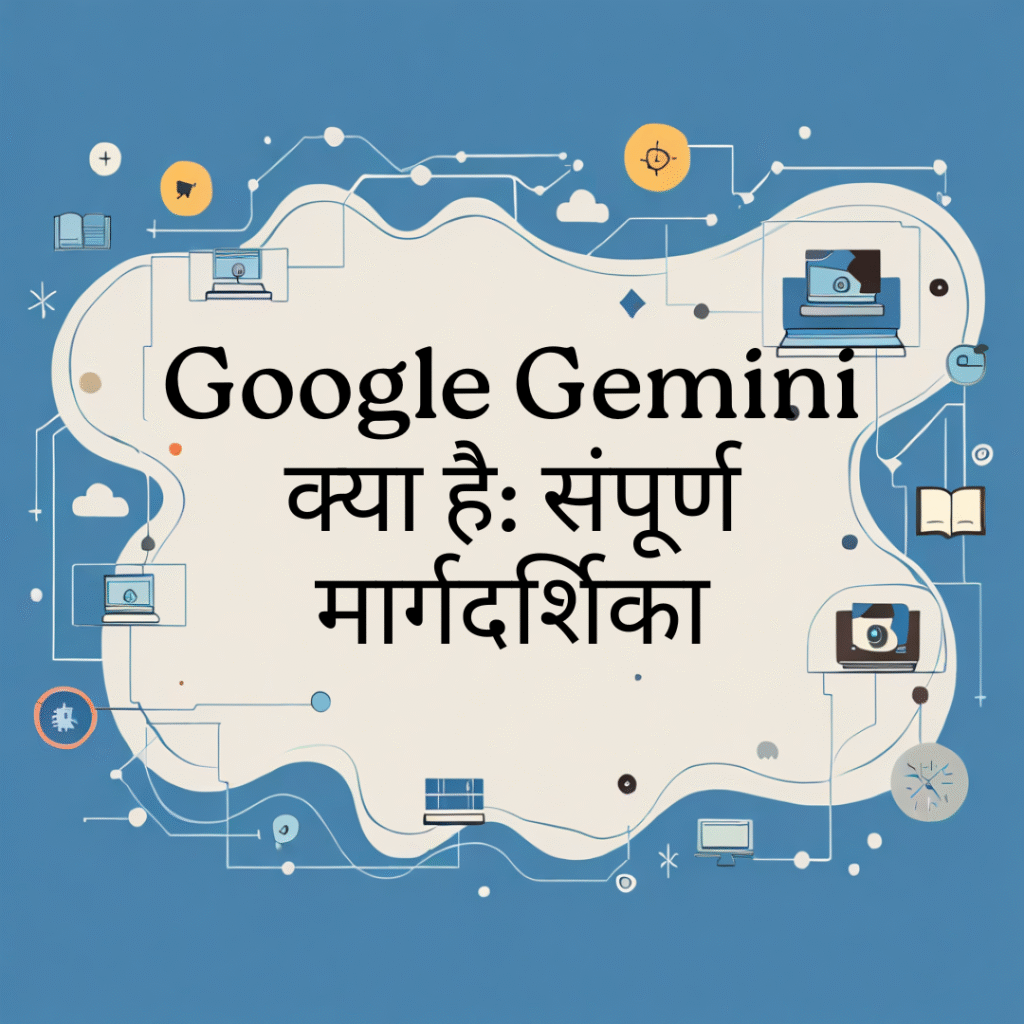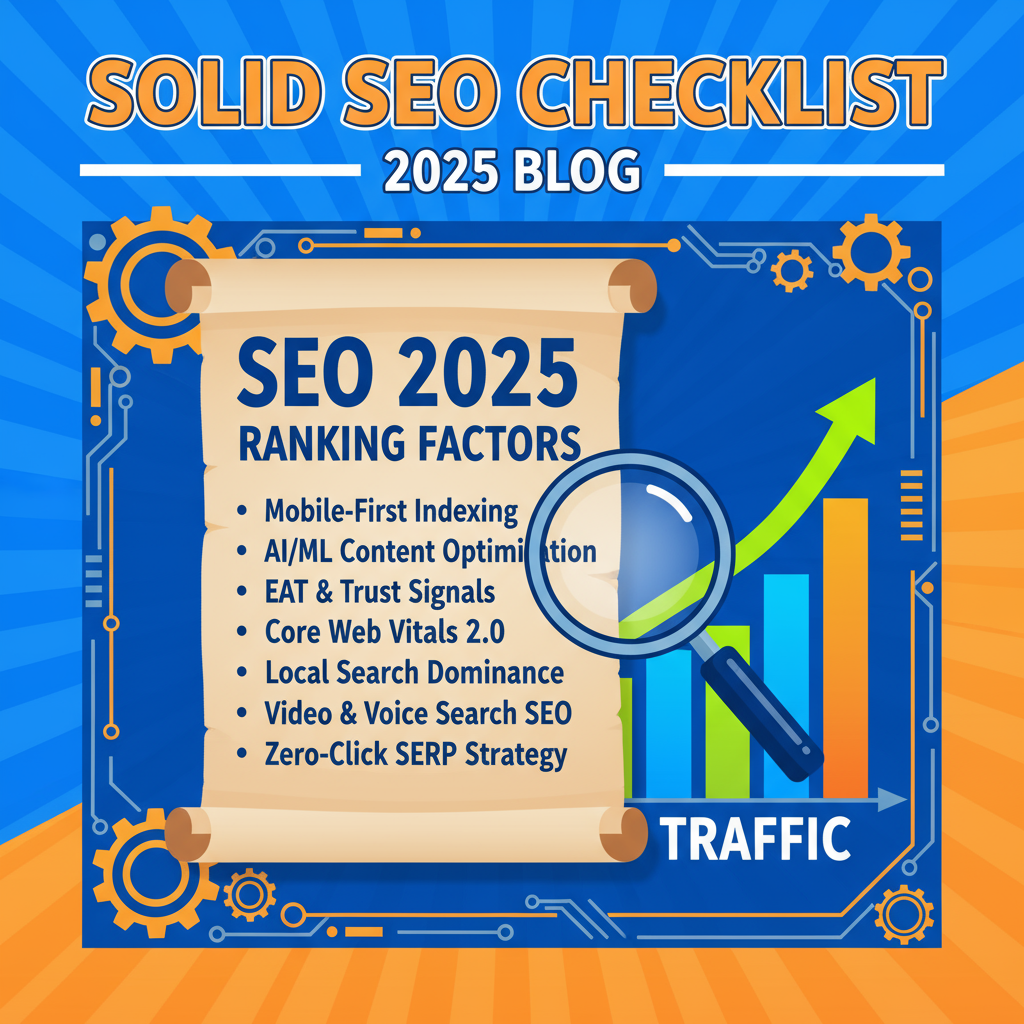Index
- WhatsApp chat — what it means and chat types
- WhatsApp chat link (wa.me / click-to-chat)
- WhatsApp chat backup — how to create backups (Android & iPhone)
- WhatsApp chat history — how to view & export
- WhatsApp chat recovery — restore from backup & troubleshooting
- WhatsApp chat tracker — what trackers do and privacy warnings
- WhatsApp chat editor — editing messages (how it works)
- WhatsApp chat wallpaper — change & custom tips
- WhatsApp chat URL — create shareable links and group invite links
- WhatsApp chat lock — app lock and locked chats (how to enable)
- WhatsApp chat transfer from Android to iPhone (step-by-step)
- WhatsApp Web — setup, features, and tips
- WhatsApp download — official apps and APK notes (safety first)
- WhatsApp login — how to sign in / link devices
- WhatsApp app — core features & updates you should know
- WhatsApp Business — how it differs and how to set up
- WhatsApp customer care number & support options
- WhatsApp support — official Help Center & contact methods
- WhatsApp download APK — where to (safely) get it and risks
- WhatsApp DP / profile picture — view, download and privacy rules
- WhatsApp DP download HD 1080p and private DP caveats
- WhatsApp private DP viewer apps — why NOT to use them
- Show WhatsApp profile picture by number online — reality & alternatives
- Practical privacy & safety checklist — what every user must do
- Quick FAQ & cheat-sheet (commands, links, shortcuts)
1 — WhatsApp chat
A WhatsApp chat is a one-to-one or group conversation inside WhatsApp. Chats can include text, voice notes, images, videos, documents, locations, stickers, reactions, and call logs. WhatsApp stores these locally and (optionally) in cloud backups (Android → Google Drive, iPhone → iCloud). For backup guidance see WhatsApp Help Center.
2 — WhatsApp chat link
Want people to message you without sharing your number? Use WhatsApp’s official click-to-chat links:
- Personal link:
https://wa.me/<number>(number in international format, no + or dashes). - Example:
https://wa.me/919812345678opens a chat with that number.
Use these on websites, email signatures, or QR codes. For groups you can create an invite link in Group Info → Invite via link.
3 — WhatsApp chat backup (Android & iPhone)
Android (Google Drive):
- Open WhatsApp → Settings → Chats → Chat backup.
- Tap Back up to run a manual backup or set a schedule (daily/weekly/monthly).
- Choose Google Account to store backups. For details and troubleshooting see WhatsApp support.
iPhone (iCloud):
- WhatsApp → Settings → Chats → Chat Backup.
- Tap Back Up Now or configure Auto Backup. Make sure iCloud Drive is enabled and you have enough storage.
End-to-end encrypted backups: WhatsApp supports E2EE for backups (optional) — enabling it keeps backup contents encrypted with a password or 64-digit key. See the Help Center for setup steps.
4 — WhatsApp chat history (view & export)
- View: Open any chat to scroll history. Use search (magnifier icon) to find messages by keyword.
- Export chat: Chat Info → Export chat (choose “Include media” or “Without media”) — this creates a
.txtand attached media in a zip for sharing or archiving. Use this for records or migration.
5 — WhatsApp chat recovery (restore)
Restore from cloud backup (Android → Google Drive):
- Reinstall WhatsApp and verify your number.
- WhatsApp will detect backup and prompt to Restore. Tap Restore and wait.
If restore fails: check you’re using the same phone number and the same Google/iCloud account, have enough storage, and have a stable connection. For detailed troubleshooting see WhatsApp Help Center.
6 — WhatsApp chat tracker
There are apps and services that claim to “track” message delivery, read receipts, or contact activity. Be careful:
- Official read/delivery receipts are built into WhatsApp (single tick, double tick, blue ticks).
- Third-party trackers that scrape data or require account credentials violate WhatsApp’s Terms and pose serious privacy risks — do not share your login or verification code.
- Use official analytics only for Business accounts via approved Business API partners.
Bottom line: stick to WhatsApp’s built-in indicators and official Business analytics. Avoid shady tracker apps.
7 — WhatsApp chat editor
WhatsApp now allows editing sent messages within a short time window (e.g., 15 minutes). To edit:
- Long-press (mobile) or hover + menu (desktop) on a sent message.
- Choose Edit, update text, then tap Done. Edited messages show an “edited” label. This does not send a new notification.
8 — WhatsApp chat wallpaper
Customize chat aesthetics:
- Open chat → tap three dots → Wallpaper or Chat Wallpaper (mobile).
- Choose a default, solid color, or a photo from Gallery.
- You can set unique wallpapers per chat or a default for all chats.
Tip: use high-contrast wallpapers to keep text readable.
9 — WhatsApp chat URL (group invites & click-to-chat)
- Click-to-chat:
https://wa.me/<number>as above. - Group invite link: Group Info → Invite via link → Share link (you can revoke the link later). Use invite links carefully—anyone with the link can join until you reset it.
10 — WhatsApp chat lock (Locked chats / App lock)
WhatsApp provides App lock and Locked chats features to protect private conversations:
- App lock: Settings → Privacy → App lock → enable biometric (fingerprint/Face ID). This locks the app when opened.
- Locked chats / Disappearing or hidden chats: WhatsApp offers “Locked chats” (a feature to hide sensitive chats behind a secret). Use Chat Info → Locked chats settings to set it up (availability may vary by region/app version).
11 — WhatsApp chat transfer from Android to iPhone (step-by-step)
WhatsApp supports transferring chat history using Move to iOS:
- On Android, install Move to iOS from Google Play.
- Start moving your data during iPhone setup and choose WhatsApp on the Transfer Data screen.
- Tap Start on Android to prepare data; you’ll be signed out after export.
- Continue on iPhone and follow prompts to complete.
- Open WhatsApp on iPhone and restore when prompted. Full instructions: WhatsApp Help Center.
(Reverse transfer — iPhone → Android — is also supported for many devices; check Help Center.)
12 — WhatsApp Web (web.whatsapp.com)
Set up:
- Open https://web.whatsapp.com/ in your browser (desktop). web.whatsapp.com
- On phone: WhatsApp → Menu/Settings → Linked Devices → Link a Device → Scan the QR code on the web page.
- Your chats sync to the browser. You can send messages, make voice/video calls (in supported browsers), drag-drop files, and receive notifications.
Tips: Use the desktop app (WhatsApp Desktop) for background notifications and better performance.
13 — WhatsApp download (official apps)
Official downloads:
- Android (Google Play / direct): https://www. whatsapp. com / android.
- iOS (App Store): via WhatsApp download page.
- Desktop (Windows/macOS) and Web: https://www. whatsapp. com/ download or https://web.whatsapp.com/. Always use official links to avoid malware.
14 — WhatsApp login (link devices & security)
- WhatsApp uses your phone number for identity. To use WhatsApp Web/Desktop you link devices by scanning a QR code. You can view and revoke linked devices from Linked Devices on your phone. For device security, never share verification codes and use two-step verification (Settings → Account → Two-step verification).
15 — WhatsApp app (features)
Key features: text/voice/video messages, end-to-end encryption for messages and calls, groups, Channels, Status, payments in supported countries, message reactions, editing, disappearing messages, and more. WhatsApp regularly updates with features; check the official blog and Help Center for new releases.
16 — WhatsApp Business
WhatsApp Business offers business-focused tools:
- Business Profile (catalog, address, description).
- Labels, quick replies, automated away/greeting messages.
- For medium/large businesses, the WhatsApp Business Platform (API) enables integration with CRMs and customer support platforms (requires approved providers). Learn more in the Help Center.
17 — WhatsApp customer care number & support
WhatsApp does not provide a public helpline phone number for general support. Use:
- In-app support: WhatsApp → Settings → Help → Contact Us.
- Web contact forms: https://www.whatsapp.com/contact. Use those forms and provide logs/screenshots for faster help.
18 — WhatsApp support (Help Center)
WhatsApp’s Help Center covers backups, transfers, security, business features, and troubleshooting — start there for authoritative instructions:
19 — WhatsApp download APK (safety)
You can download the official APK from WhatsApp’s site (links on official download page) or use Google Play. Avoid third-party APK sites (risk of malware or modified clients). If you must use an APK, verify checksums and download only from reputable sources and the official WhatsApp download button.
20 — WhatsApp DP (profile picture) — view & save
How to view & save a profile photo (legitimately):
- Open the chat → tap the contact’s name → tap profile photo → on WhatsApp Web you can right-click → Open image in new tab → Save image.
- On mobile, take a screenshot (respect privacy & legal limits) — note: WhatsApp intentionally limits saving high-resolution private images to protect privacy.
Important: Respect privacy — do not use tools to bypass privacy settings.
21 — WhatsApp DP download HD 1080p and private DP caveats
WhatsApp compresses profile photos; you can’t reliably get the original HD from the app unless the person shared the original file with you. If you need a high-res image, ask the person to send it as a file. Any tool claiming to fetch someone’s private high-res DP without consent is intrusive and likely violates privacy laws.
22 — WhatsApp private DP viewer apps — why NOT to use them
Apps/advice that promise to view private DPs or “show WhatsApp profile picture by number online” often:
- Require your WhatsApp credentials (dangerous), or
- Use scraping methods that violate WhatsApp’s Terms and user privacy, or
- Install malware/spyware.
Don’t install these apps. Instead, request the image directly from the contact, or use WhatsApp Web to save images they willingly sent.
23 — Show WhatsApp profile picture by number online — reality & alternatives
There is no legitimate official WhatsApp API that lets you view someone’s profile picture by number without being able to view them in your WhatsApp contacts or if privacy settings block you. Alternatives:
- Add the number to your contacts and check the profile (if they allow visibility).
- Ask the person for the photo.
- Use social media / LinkedIn if public profile is available.
24 — Practical privacy & safety checklist
- Enable two-step verification (Settings → Account).
- Use biometric App lock.
- Don’t share verification codes.
- Avoid third-party “mod” clients (GB/Plus). They can lead to bans and compromise security.
- Use official downloads and regularly update WhatsApp.
25 — Quick FAQ & cheat-sheet
- How to export a chat? Chat Info → Export chat.
- How to link WhatsApp Web? Web → Linked devices → Scan QR.
- How to edit a message? Long-press → Edit (within time limit).
- How to transfer Android → iPhone? Use Move to iOS and follow WhatsApp steps.
- Need help? Use in-app Contact Us or
Focus Keywords:
whatsapp chat, whatsapp chat link, whatsapp chat backup, whatsapp chat history, whatsapp chat recovery, whatsapp chat tracker, whatsapp chat editor, whatsapp chat wallpaper, whatsapp chat url, whatsapp chat lock, whatsapp chat transfer from android to iPhone, whatsapp web, whatsapp download, whatsapp login, whatsapp app, whatsapp business, whatsapp customer care number, whatsapp support, whatsapp download apk, whatsapp dp, whatsapp dp download, whatsapp dp download hd 1080p, whatsapp private dp download, whatsapp profile picture download free, show whatsapp profile picture by number online
- whatsapp chat
- whatsapp chat link
- whatsapp chat backup
- whatsapp chat history
- whatsapp chat recovery
- whatsapp chat tracker
- whatsapp chat editor
- whatsapp chat wallpaper
- whatsapp chat url
- whatsapp chat lock
- whatsapp chat transfer from android to iPhone
- whatsapp web
- whatsapp download
- whatsapp login
- whatsapp app
- whatsapp business
- whatsapp customer care number
- whatsapp support
- whatsapp download apk
- whatsapp dp
- whatsapp dp download
- WhatsApp DP download HD 1080p
- WhatsApp private DP download
- WhatsApp DP download by number
- WhatsApp profile picture download free
- Whatsapp DP new
- WhatsApp tools DP download
- WhatsApp private DP Viewer apk
- Show WhatsApp profile picture by number online