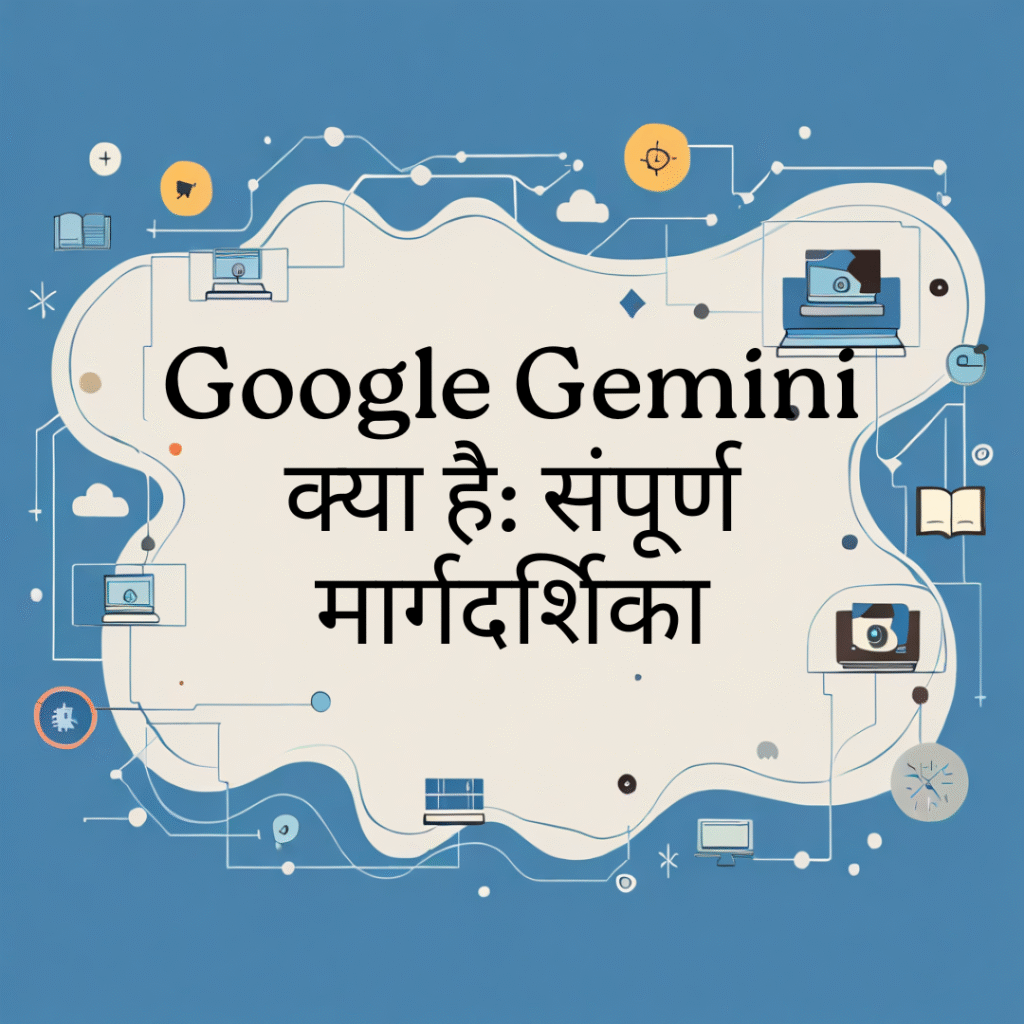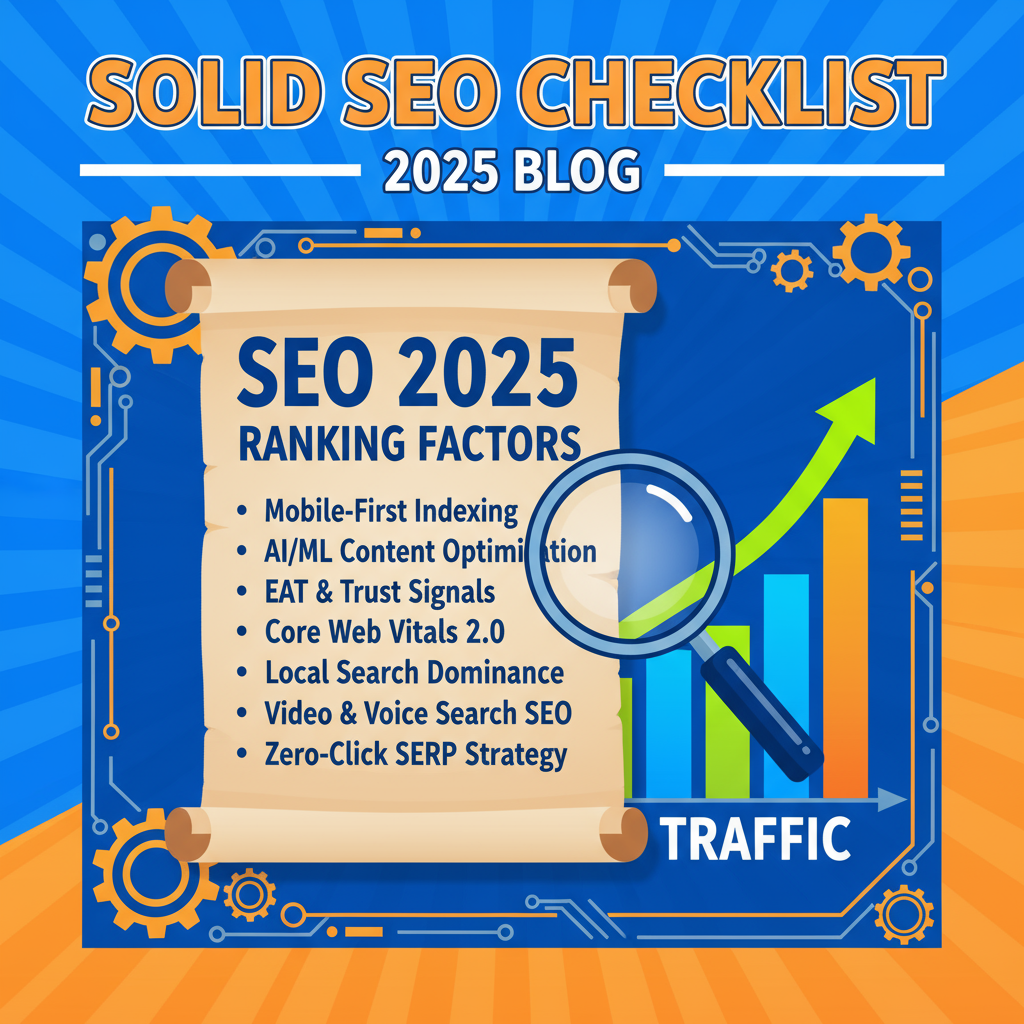Index
- What is video editing?
- Why video marketing matters in digital marketing
- Video marketing examples that convert
- Video editing fundamentals — step-by-step workflow
- Best video editing software & video editing app choices
- Free video editing online tools and apps (how to use them)
- Video editing AI: what’s changing and how to use it
- Learning paths: video editing course, video editing course in Delhi, and online courses
- Video editing jobs — roles, salaries, and how to get hired
- Quick checklist & next steps
1 — What is video editing?
Video editing is the process of assembling, trimming, and polishing raw footage into a cohesive story or message. It includes cutting clips, adding transitions, color grading, sound design, captions, and motion graphics. Good editing turns ideas into watchable content that engages viewers and achieves marketing goals.
2 — Why video marketing matters in digital marketing
In modern digital marketing, video has higher engagement, better retention, and stronger conversion rates than static posts. Short-form videos (Reels, Shorts, TikToks), long-form tutorials, product demos, testimonials, and ads are core video marketing assets. Video improves reach on social platforms, boosts SEO (video-rich snippets), and increases time-on-page for websites.
3 — Video marketing examples that convert
- Product demo videos — show features, reduce returns, and increase sales.
- Customer testimonials / case studies — social proof that converts prospects.
- Explainer videos — simplify complex services or SaaS value props.
- Social short-form ads — 6–30 second hooks used in Meta, YouTube, and Instagram campaigns.
- Webinar recordings & snippets — repurpose long-form content into micro-content.
Each example supports a funnel stage: awareness, consideration, or conversion.
4 — Video editing fundamentals — step-by-step workflow
- Plan & script — define objective, CTA, and storyboard.
- Shoot — use stable framing, proper lighting, and clean audio (mic is vital).
- Import & organize — create folders for footage, audio, assets, and project files.
- Rough cut — assemble the story: remove filler, keep strong takes.
- Fine cut — tighten pacing, ensure continuity, and refine timing.
- Sound design — clean audio, add music, duck music under voice, add effects.
- Color grading — balance exposure, match shots, and apply stylized looks.
- Graphics & captions — add lower-thirds, titles, and subtitles for accessibility.
- Export & optimize — export in correct codec/resolution for platform (e.g., 1080p H.264 for web, vertical 9:16 for Reels).
- Distribute & analyze — publish, A/B test thumbnails, and monitor retention metrics.
5 — Best video editing software & video editing app choices
- Professional desktop software: Adobe Premiere Pro, Final Cut Pro (Mac), DaVinci Resolve (free & paid). Ideal for editors & agencies.
- Mid-level / creators: Adobe Premiere Rush, Filmora, Camtasia (screen & tutorial-focused).
- Mobile video editing app: InShot, KineMaster, CapCut, LumaFusion (iPad) — great for on-the-go editing and short-form content.
Choose video editing software based on budget, platform, and features (multi-cam, proxy, color tools).
6 — Free video editing online tools and apps (how to use them)
If you’re learning or need quick edits:
- DaVinci Resolve — free desktop powerhouse for grading and editing.
- CapCut (mobile & desktop) — free, optimized for Reels/Shorts with templates and effects.
- HitPaw Watermark Remover & Online Cutters — small edits, trimming.
- Online editors: Clipchamp (Microsoft), WeVideo, and Canva’s video editor are browser-based and user-friendly.
How to use: pick a template (for ads/social), import clips, trim to hook, add captions, choose royalty-free music, and export optimized for your platform.
7 — Video editing AI: what’s changing and how to use it
AI is transforming workflows:
- Auto editing & smart cuts: Tools can assemble clips to a beat or script (e.g., Adobe Sensei features, CapCut templates).
- Auto-captioning & translation: Save time creating subtitles and repurposing content for global audiences.
- Style transfer & color grading suggestions: AI can recommend looks or match shots.
- Generative assets: AI can create motion backgrounds or generate voiceovers.
Use AI to speed repetitive tasks but maintain creative oversight — AI enhances efficiency, not storytelling.
8 — Learning paths: video editing course, video editing course in Delhi, and online courses
- Classroom courses (video editing course in Delhi): Many institutes offer hands-on training covering Premiere Pro, After Effects, color grading, and VFX. Look for courses with portfolio projects and industry tie-ups.
- Online courses: Platforms like Udemy, Coursera, LinkedIn Learning, and specialized schools (e.g., School of Motion) offer topic-based or comprehensive video editing courses. Search “video editing online free” for starter courses and free trials.
- Certification & practice: Build a showreel, contribute to YouTube/Instagram, and complete real client projects to showcase skills.
9 — Video editing jobs — roles, salaries, and how to get hired
Common roles:
- Junior Video Editor / Assistant Editor — trims, organizes footage.
- Social Video Editor — creates short-form content for social channels.
- Motion Graphics Artist — works in After Effects for titles and VFX.
- Colorist / Sound Designer — specialized roles in post-production.
How to get hired: build a portfolio, learn industry codecs/formats, network on LinkedIn, apply to production houses, agencies, and platforms listing video editing jobs. Freelance marketplaces (Upwork, Fiverr) and local studios are great starting points. Salary depends on location and experience — freelancers charge per project or hourly rates, while in-house roles vary by market.
10 — Quick checklist & next steps
- Choose one video editing app to master (CapCut or Premiere Rush for creators).
- Complete a short video editing course (online or local). If you’re in Delhi, research local institutes with hands-on projects.
- Build a 3–5 video portfolio showcasing different formats: ad, product demo, social short.
- Learn basic color grading and sound mixing — they separate good from great.
- Use AI tools to automate captions and rough cuts — but keep creative control.
Focus keywords:
- video marketing
- video marketing in digital marketing
- video marketing examples
- video editing
- video editing course
- video editing app
- video editing software
- video editing course in delhi
- video editing online free
- video editing app free
- video editing online
- video editing course near me
- video editing ai
- video editing jobs