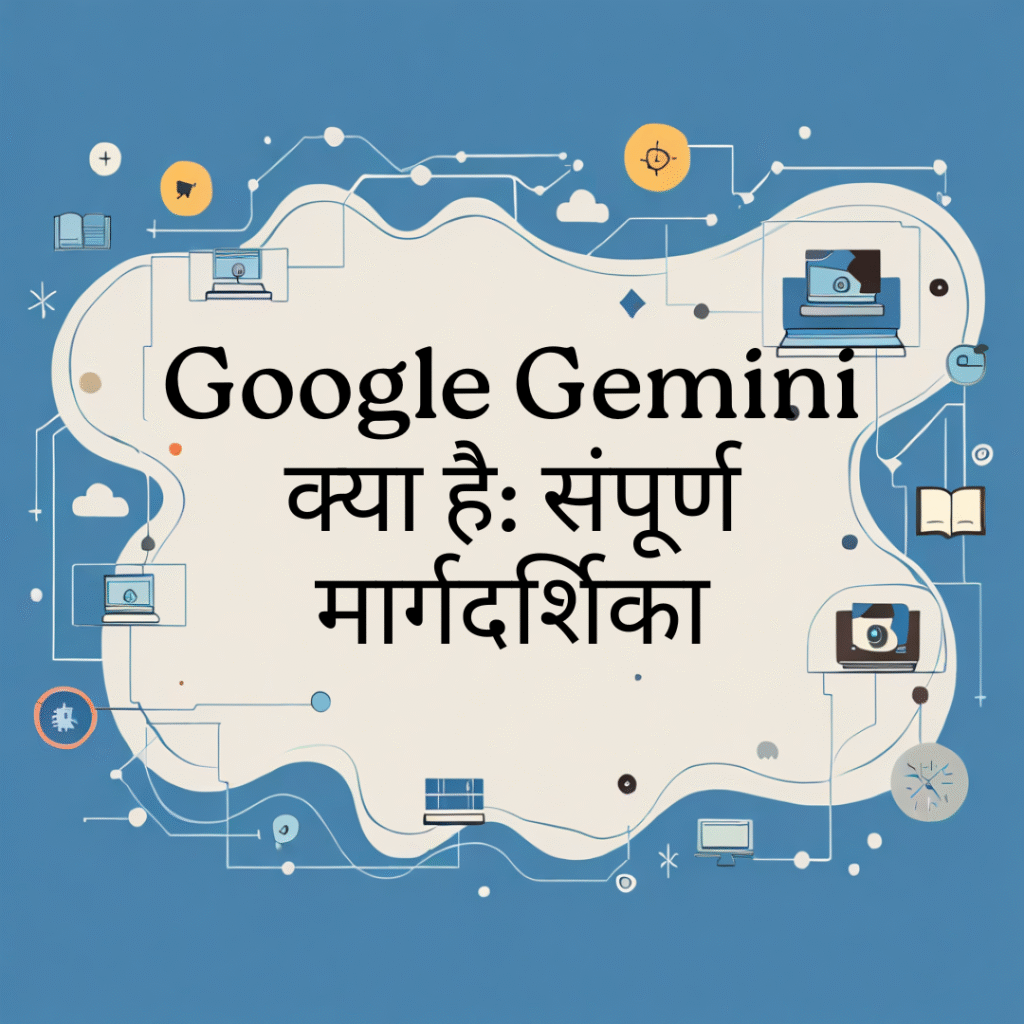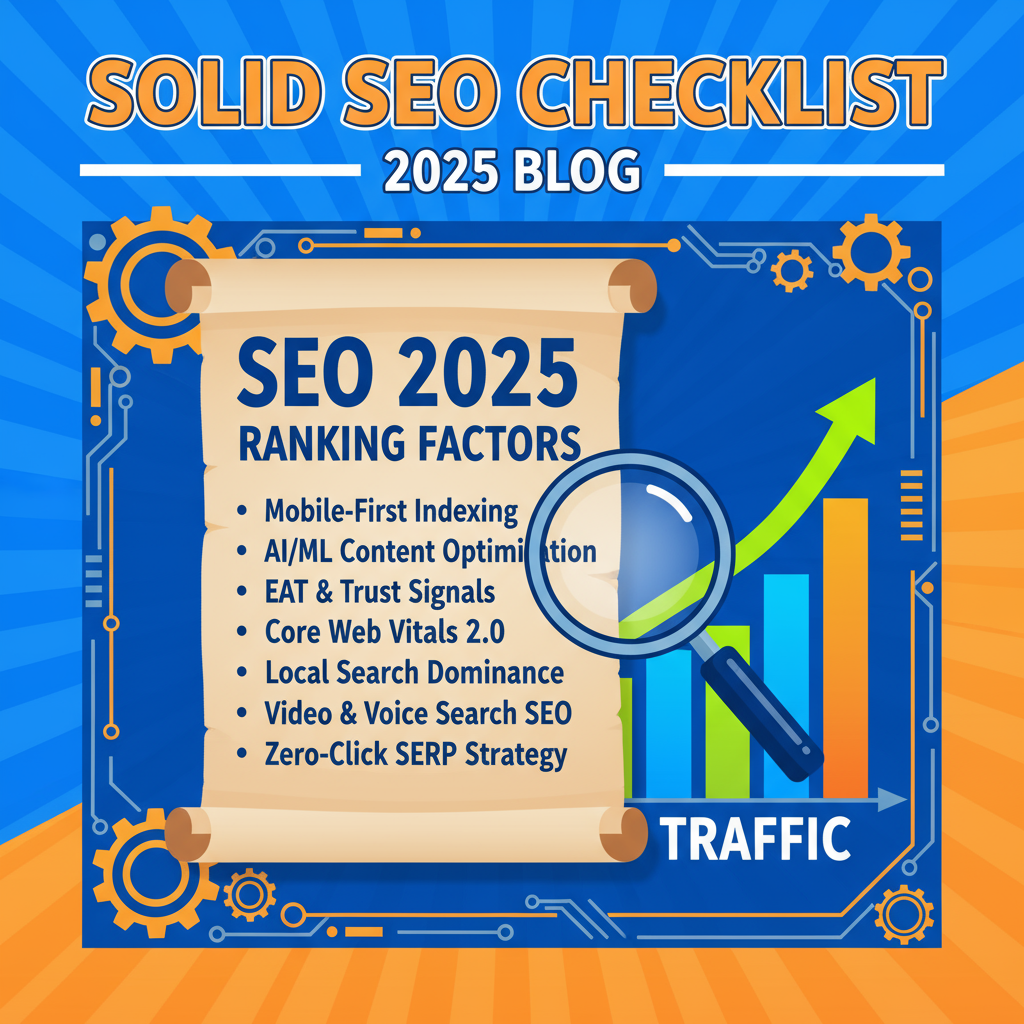How to Use AI for Content Creation: The Ultimate Beginner’s Guide

In the fast-paced world of digital marketing, staying ahead often means embracing new technologies. Artificial Intelligence (AI) is no longer a futuristic concept but a powerful tool that can revolutionize how we create content. For beginners, the idea of integrating AI might seem daunting, but it’s surprisingly accessible and can significantly boost your content output and quality.
This guide will walk you through the basics of leveraging AI for content creation, making it easy for you to get started, even if you’ve never touched an AI tool before.
Why Use AI for Content Creation?
Before we dive into the ‘how,’ let’s quickly understand the ‘why.’ AI can help you:
- Save Time: Automate repetitive tasks like brainstorming, outlining, and even drafting initial content.
- Overcome Writer’s Block: Generate fresh ideas and angles when you’re feeling stuck.
- Improve Efficiency: Produce more content in less time, allowing you to focus on strategy and refinement.
- Enhance Quality: Get suggestions for better phrasing, grammar, and even SEO optimization.
Remember, AI is a co-pilot, not a replacement for human creativity. It’s there to assist and amplify your efforts.
Step 1: Choosing Your AI Content Tool

The market is flooded with AI writing assistants. For beginners, it’s best to start with user-friendly platforms. Some popular options include:
- ChatGPT/Bard: Great for brainstorming, generating outlines, summarizing text, and drafting various content formats.
- Jasper (formerly Jarvis): Excellent for generating longer-form content, ad copy, product descriptions, and more, with various templates.
- Copy.ai: Similar to Jasper, offering a wide range of content types and templates.
- Surfer SEO (with AI integration): While primarily an SEO tool, its content editor can guide AI to write SEO-optimized content.
Most of these offer free trials or freemium versions, so you can experiment to find what feels most comfortable for you.
Step 2: Brainstorming and Idea Generation
One of the most frustrating parts of content creation is often coming up with ideas. AI can be a lifesaver here.
How to do it:
- Prompting: Open your chosen AI tool and give it a clear prompt.
- Example Prompt: “Generate 10 blog post ideas about ’email marketing strategies for small businesses’ that are geared towards beginners.”
- Example Prompt: “What are 5 unique angles for an article on ‘the future of SEO’?”
- Refine: Review the ideas. If you like one, ask the AI to elaborate. If not, refine your prompt.
This initial step can save hours of staring at a blank screen.
Step 3: Outlining Your Content
Once you have a solid idea, an outline is crucial for structuring your blog post. AI can quickly generate a detailed outline, ensuring logical flow and comprehensive coverage.
How to do it:
- Prompting: Feed your chosen blog post title or topic to the AI.
- Example Prompt: “Create a detailed blog post outline for the title: ‘A Beginner’s Guide to Using AI for Content Creation’. Include an introduction, 3-4 main sections with sub-points, and a conclusion with a call to action.”
Review and Edit: The AI will provide a structured outline. You can then add, remove, or rearrange points to align perfectly with your vision. This step helps ensure you cover all necessary aspects without missing key information.
Step 4: Drafting Initial Content Sections
Now for the exciting part – generating actual text! While AI can write entire articles, it’s often best for beginners to use it for drafting sections or paragraphs, which you then refine.
How to do it:
- Section by Section: Take each point from your outline and ask the AI to write a paragraph or a section based on it.
- Example Prompt: “Write an introductory paragraph for a blog post titled ‘A Beginner’s Guide to Using AI for Content Creation’, emphasizing its benefits for efficiency.”
- Example Prompt: “Expand on the outline point ‘Choosing Your AI Content Tool’ and list 3 popular options with a brief description for each.”
Specificity is Key: The more specific your prompt, the better the output. Instead of “write about SEO,” try “write a 200-word paragraph explaining the importance of on-page SEO for a beginner audience, using simple language.”
Step 5: Refining and Humanizing the AI Output

This is perhaps the most critical step. AI-generated content is a fantastic starting point, but it often lacks that unique human touch, personal anecdotes, or the specific tone of your brand.
How to do it:
- Read Aloud: This helps you catch awkward phrasing or unnatural sentences.
- Add Your Voice: Inject your personality, humor, or specific industry insights. Think about what makes your writing unique.
- Fact-Check: AI can sometimes “hallucinate” or provide slightly inaccurate information. Always verify any statistics, names, or claims.
- Optimize for SEO: While some AI tools can help, manually review for target keywords, internal links, and meta descriptions to boost your search ranking.
- Review for Plagiarism (if not built-in): Even if the content is unique, a final check with a tool like Copyscape or Grammarly’s plagiarism checker provides peace of mind.
Conclusion
Using AI for content creation is not about letting a machine do all the work; it’s about empowering yourself to create more, create faster, and create better. By following these beginner-friendly steps—from choosing your tool to refining the output—you can effectively integrate AI into your digital marketing workflow.
Start experimenting today, and you’ll soon discover how AI can become your most valuable content creation assistant.