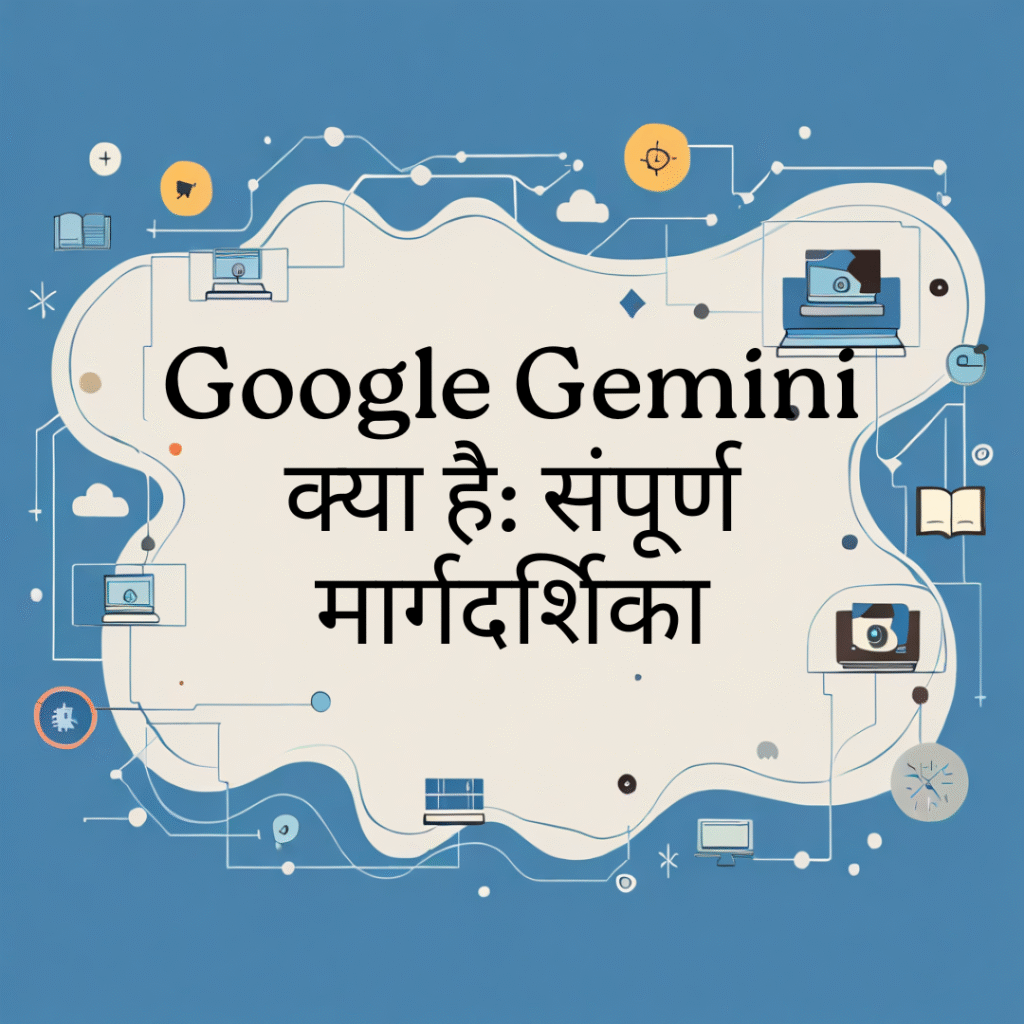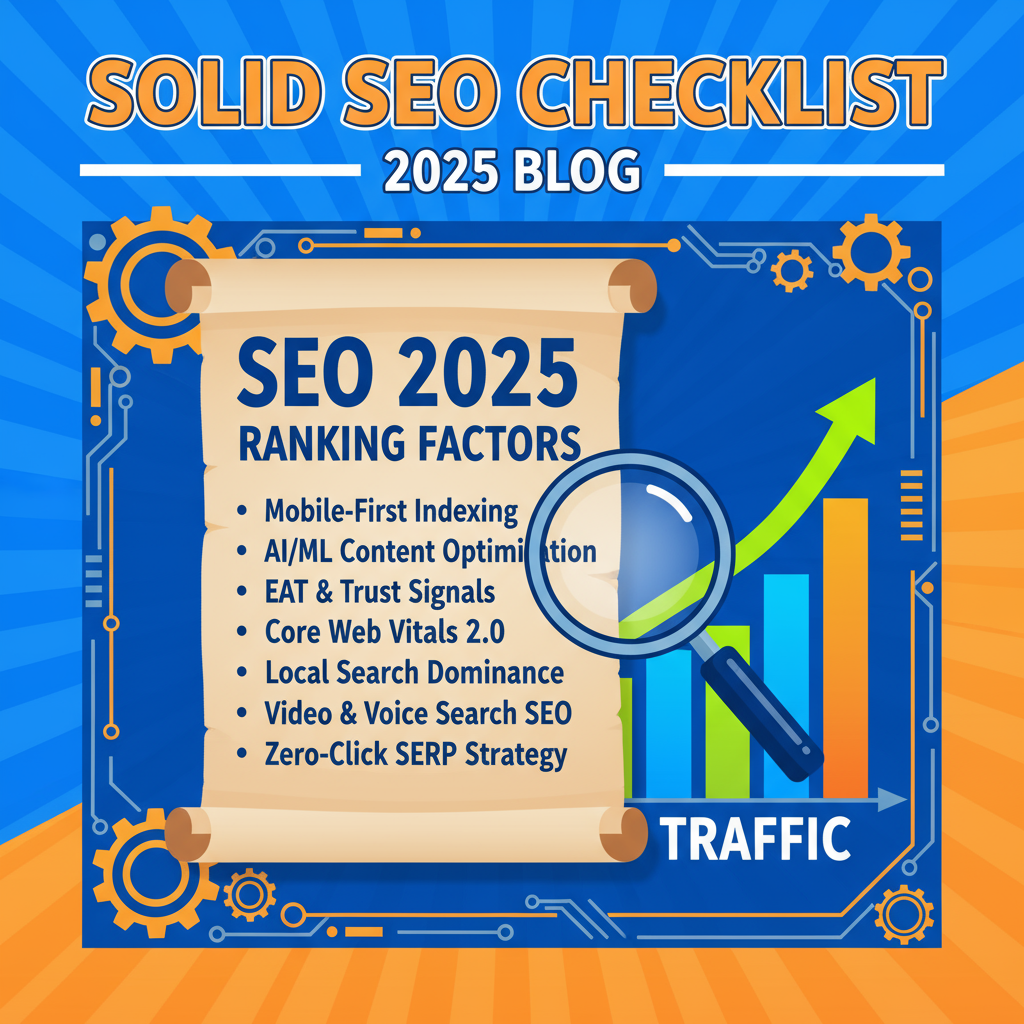Apple Search Ads (ASA) is the single most critical user acquisition channel for any app developer on iOS. Why? Because it puts your app in front of users at the exact moment their intent to download is at its highest—when they are actively searching on the App Store.
With over 65% of App Store downloads stemming directly from search, ASA offers a direct, efficient, and high-quality path to user growth. Mastering ASA requires a strategic approach to structure, keywords, and bidding, which we will explore in detail.
Index (Table of Contents)
1. The Apple Search Ads Advantage: High Intent
1.1. Why ASA Converts Better Than Other Channels
1.2. ASA Basic vs. ASA Advanced: Choosing Your Path
1.3. Synergy with App Store Optimization (ASO)
2. Campaign Structure: The Power of Segmentation
2.1. The Golden 4 Campaign Strategy (Discovery, Brand, Competitor, Category)
2.2. Campaign Level vs. Ad Group Level Settings
2.3. Ad Placements: Search Results, Today Tab, and Product Pages
3. Keyword Strategy: Precision and Discovery
3.1. Exact Match vs. Broad Match: When to Use Each
3.2. Search Match: The Automated Discovery Tool
3.3. Negative Keywords: Essential for Efficiency
4. Bidding and Budgeting: Maximizing ROI
4.1. Max CPT (Cost-Per-Tap) Bidding Explained
4.2. CPA Goal: Controlling Your Acquisition Cost
4.3. Tiered Bidding Strategy for Optimal Control
5. Creative and Conversion: Beyond the Keyword
5.1. The Role of Custom Product Pages (CPPs)
5.2. Ad Relevance and Asset Generation
5.3. Audience Refinements (New vs. Returning Users)
6. Optimization and Scaling: Metrics that Matter
6.1. Analyzing the Funnel: TTR, CR, and CPA
6.2. The Feedback Loop: ASA Data to ASO
6.3. Scaling Winning Campaigns
1. The Apple Search Ads Advantage: High Intent
1.1. Why ASA Converts Better Than Other Channels
ASA is a high-intent channel. Unlike social media ads that interrupt a user’s feed (low intent), ASA targets users who have actively navigated to the App Store with a specific need. An ad appearing at the top of search results captures a user whose finger is already near the “Get” or download button. The average conversion rate for Search Results ads is often over 60%, reflecting this highly qualified traffic.
1.2. ASA Basic vs. ASA Advanced: Choosing Your Path
Apple offers two distinct solutions:
| Feature | ASA Basic | ASA Advanced |
| Model | Cost-Per-Install (CPI) | Cost-Per-Tap (CPT) |
| Control | Highly Automated | Granular control |
| Keywords | Managed by Apple’s algorithm | Manually selected and refined |
| Best For | New/small teams, minimal time commitment | Professional marketers, scaling, ROI focus |
Recommendation: For any serious user acquisition effort, ASA Advanced is mandatory. It unlocks the control necessary to manage keywords, set competitive bids, and scale profitably.
19.3. Synergy with App Store Optimization (ASO)
ASA and ASO are a single feedback loop.
- ASA informs ASO: High-performing keywords in your ASA campaigns should be integrated into your app’s title, subtitle, and keyword field to boost organic visibility.
- ASO informs ASA: Strong organic metadata improves Ad Relevance in ASA, leading to higher Tap-Through-Rates (TTR) and lower costs.
2. Campaign Structure: The Power of Segmentation
A clean, segmented structure is the foundation of an efficient ASA account, allowing for precise budget allocation and bid adjustments.
2.1. The Golden 4 Campaign Strategy
We recommend organizing your Search Results campaigns into four distinct thematic pillars:
- Discovery Campaign (Broad Match & Search Match):
- Goal: Uncover new, high-converting keywords you haven’t thought of.
- Strategy: Use Broad Match and the Search Match tool.
- Key Action: Aggressively prune negative keywords and routinely migrate winning search terms to the appropriate Exact Match campaigns.
- Brand Campaign (Exact Match):
- Goal: Defend your own brand name and app name against competitors.
- Strategy: Use Exact Match for high relevance. Bid aggressively to secure 100% Share of Voice (SoV).
- Competitor Campaign (Exact Match):
- Goal: Capture users searching for rival apps.
- Strategy: Use Exact Match for specific competitor names. Requires moderate-to-high bids due to lower relevance score.
- Category Campaign (Exact Match):
- Goal: Target generic, high-volume terms (e.g., “meditation app,” “photo editor”).
- Strategy: Use Exact Match for maximum control over these expensive, competitive terms.
2.2. Campaign Level vs. Ad Group Level Settings
- Campaign Level: Sets the daily budget, country/region, and audience settings (e.g., iPhone only).
- Ad Group Level: Sets the Max CPT bid, CPA goal (optional), and contains a thematic set of keywords.
2.3. Ad Placements: Search Results, Today Tab, and Product Pages
Apple offers three premium placements:
- Search Results (High Intent): Ad appears at the top of search results. Highest conversion rate.
- Today Tab (Awareness): Large, prominent placement on the App Store homepage. Expensive, but excellent for brand awareness and major launches.
- Product Pages (Discovery/Competitor): Ad appears at the bottom of a competitor’s app product page. Aggressive strategy for capturing users comparing options.
3. Keyword Strategy: Precision and Discovery
Keywords are the engine of ASA. Effective management depends entirely on using the correct match types.
3.1. Exact Match vs. Broad Match
- Exact Match (
[keyword phrase]): Your ad will only show for that exact phrase or close variants.- Use Case: Brand defense, high-converting category/competitor terms. Provides maximum control and highest relevance.
- Broad Match (
keyword phrase): Your ad may show for synonyms, related phrases, common misspellings, or singular/plural versions.- Use Case: Use exclusively in your Discovery Campaign to find new terms. Offers wide reach but can lead to irrelevant taps if not managed.
3.2. Search Match: The Automated Discovery Tool
Search Match is an ad group setting that tells Apple: “Find relevant search terms based on my app’s metadata.”
- Best Practice: Only use Search Match within a dedicated Discovery Campaign. Never use it in Brand, Competitor, or Category campaigns where you need tight control. Its primary purpose is to identify new keywords to graduate to Exact Match.
3.3. Negative Keywords: Essential for Efficiency
Negative keywords prevent your ad from showing for irrelevant or low-converting searches (e.g., adding free, cracked, or android as negative keywords if your app is paid and iOS-only).
- Process: Routinely check the Search Terms Report in your Discovery campaign. Any search term that generates many taps but zero conversions should be added as an Exact Match Negative Keyword.
4. Bidding and Budgeting: Maximizing ROI
ASA uses an auction model where you pay for a tap (CPT).
4.1. Max CPT (Cost-Per-Tap) Bidding Explained
This is the maximum amount you are willing to pay for a single tap on your ad. Apple uses a second-price auction, meaning you only pay $0.01 more than the next highest bidder, up to your Max CPT.
4.2. CPA Goal: Controlling Your Acquisition Cost
You can set an optional CPA Goal (Cost Per Acquisition goal). While this can control spending, it often acts as a guardrail. For high-volume scaling, manual CPT adjustments based on performance are typically more effective than relying solely on the automated CPA goal.
4.3. Tiered Bidding Strategy for Optimal Control
Structure your bids based on expected performance:
| Campaign Type | Bid Strategy | Rationale |
| Brand (Exact Match) | High/Aggressive CPT | High relevance → high conversion → need maximum Share of Voice. |
| Category (Exact Match) | Moderate-to-High CPT | Competitive terms; bid to secure position without overpaying. |
| Competitor (Exact Match) | Moderate CPT | Lower relevance; must monitor CPA closely. |
| Discovery (Broad/Search Match) | Low/Conservative CPT | Exploring new terms; prioritize low cost per tap. |
5. Creative and Conversion: Beyond the Keyword
Once a user taps your ad, they land on your Product Page. The success of your ad then becomes an ASO problem.
5.1. The Role of Custom Product Pages (CPPs)
ASA allows you to link your ad to a Custom Product Page (CPP) instead of your default App Store page.
- Alignment: A CPP should perfectly align with the ad’s keyword theme. If you bid on “budget tracker,” the linked CPP should feature screenshots and preview videos dedicated entirely to budgeting features.
- Benefit: Boosting this relevance dramatically increases the Conversion Rate (CR) from tap to download.
5.2. Ad Relevance and Asset Generation
ASA dynamically generates your ad creative (screenshots and videos) using the assets from your default or Custom Product Page. Ensure your first two screenshots clearly communicate your app’s core value proposition, as these are often the most visible.
5.3. Audience Refinements (New vs. Returning Users)
ASA Advanced allows you to target:
- New Users: Users who haven’t downloaded your app. (Default and usually the priority).
- Returning Users: Users who previously downloaded but deleted your app.
- Existing Users: Users who currently have your app installed (useful for promoting in-app purchases or updates).
6. Optimization and Scaling: Metrics that Matter
6.1. Analyzing the Funnel: TTR, CR, and CPA
The performance of an ASA campaign is a three-stage funnel:
| Metric | Definition | Action |
| TTR (Tap-Through Rate) | Taps ÷ Impressions | Improve keyword relevance or bid position. |
| CR (Conversion Rate) | Downloads ÷ Taps | Improve Product Page (ASO/CPP) or creative relevance. |
| CPA (Cost Per Acquisition) | Cost ÷ Downloads | The final efficiency metric. Lower CPT, increase TTR and CR. |
6.2. The Feedback Loop: ASA Data to ASO
Regularly export your Search Terms Report. The keywords that convert best in your ASA campaigns are the highest-value terms you should prioritize in your App Store Optimization strategy. This is real user intent data—don’t ignore it!
6.3. Scaling Winning Campaigns
Once you identify a high-performing keyword in an Exact Match campaign:
- Increase CPT: Gradually and incrementally increase the Max CPT bid to secure a higher Share of Voice (SoV) and gain more traffic.
- Increase Budget: Raise the daily budget cap to allow the keyword to spend more.
- Geographic Expansion: If a keyword performs well in one country, test it in other target markets.
By maintaining this structured approach—segmenting keywords, diligently managing negatives, and aligning your product page with user intent—you can harness the power of Apple Search Ads to drive sustainable, high-quality user growth.
Focus Keywords:
- Apple Search Ads Certification
- Apple Search Ads login
- Apple Search ads $100 credit
- Apple search Ads logo
- Apple Ads
- Apple search ads on iphone
- Apple search Ads Basic
- Apple Search Ads API