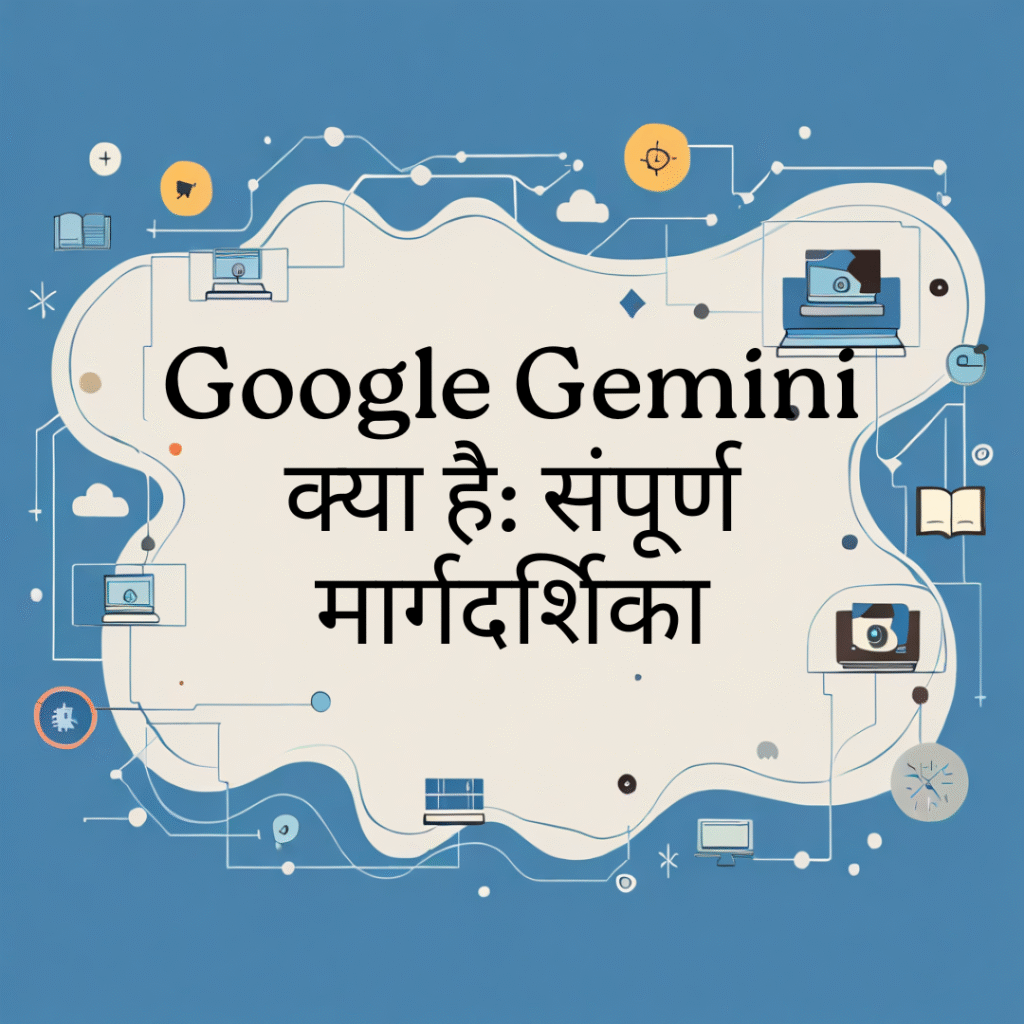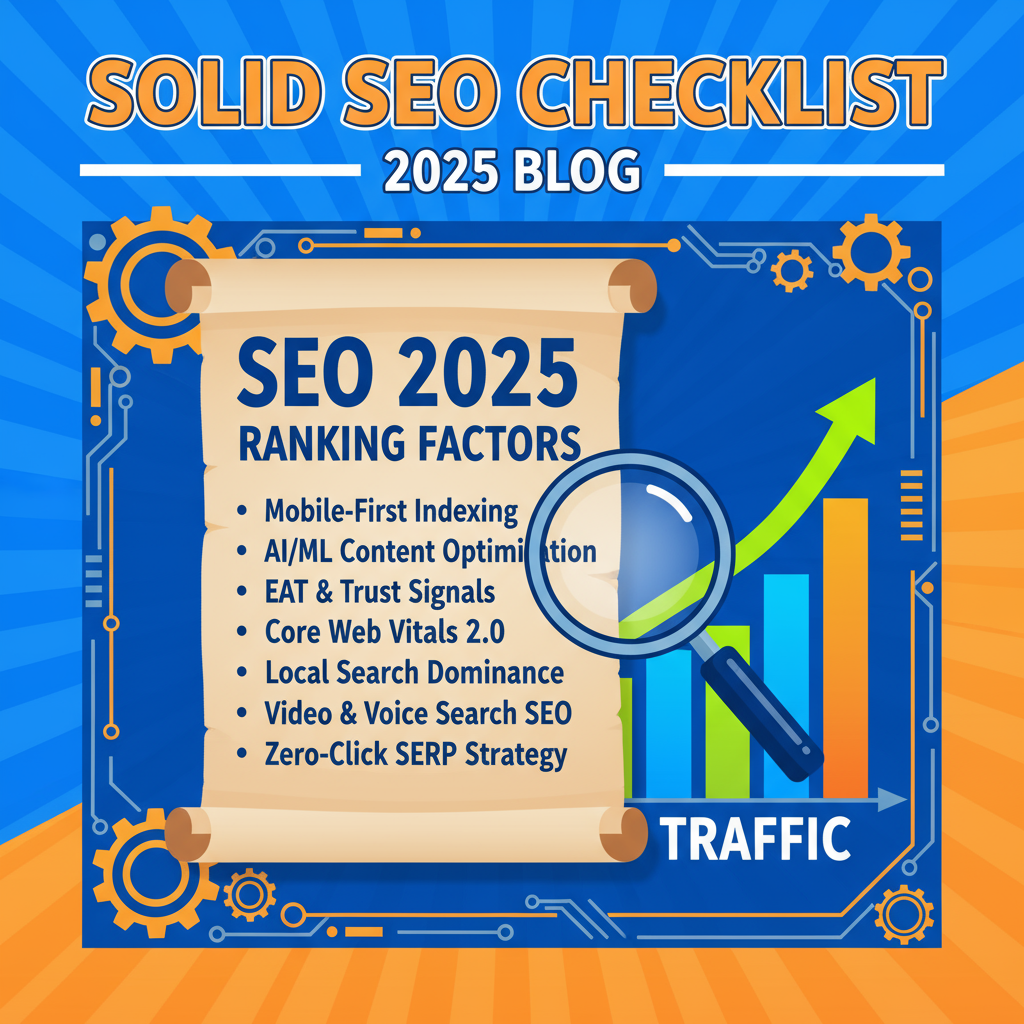Everything you need to know about Zoho’s apps, services, integrations, pricing/licensing, implementation, and admin best-practices — with official links and a step-by-step roadmap from first-time user to enterprise expert.
Short summary: Zoho offers 50+ business apps across Sales, Marketing, Support, Finance, HR, IT, Productivity, and Developer platforms. You can run a whole company on Zoho (via Zoho One) or pick a few standalone apps and integrate them. This guide lists the major products (with official links), explains use cases, and gives a full beginner→expert deployment path. Zoho+1
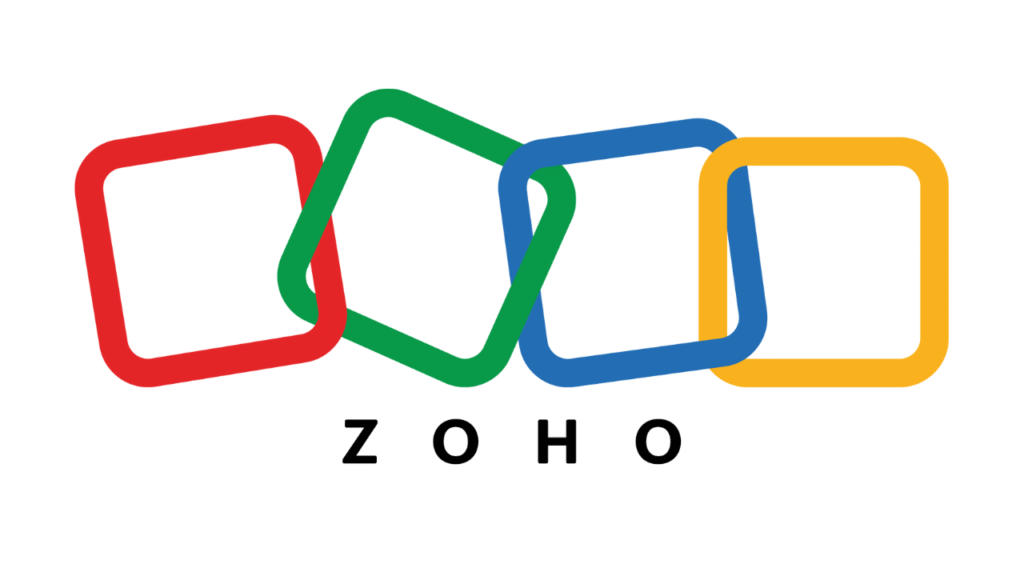
Index
- Quick primer — what is Zoho and why use it
- Zoho at a glance: Zoho One vs standalone products
- Full product catalog (by category) — official links + short descriptions
- How to choose Zoho apps for your business (Beginner checklist)
- Step-by-step implementation (Intermediate)
- Advanced / Expert: architecture, automation, governance & scaling
- Integration & developer options (APIs, Flow, Deluge, Marketplace)
- Migration checklist (from other suites → Zoho)
- Pricing & licensing: core options explained
- Training, certifications & support resources
- Governance, security & compliance best practices
- 90-day action plan (Beginner → Expert)
- FAQ — quick answers
- Resources & official links (all in one place)
- Conclusion & next steps
1 — Quick primer — what is Zoho and why use it
Zoho Corporation is a global SaaS company that builds a broad, integrated suite of cloud applications for businesses — ranging from CRM and accounting to HR, helpdesk, analytics, and low-code app-building tools. Zoho’s product strategy gives you two main choices: subscribe to Zoho One (the “operating system for business” with most apps included) or adopt individual Zoho apps that match specific needs. Zoho+1
Why businesses pick Zoho:
- Breadth: 50+ apps covering nearly every business function. Zoho
- Integration: Native integrations across apps plus Flow for external connections. Zoho
- Value for money: Strong features at competitive prices (especially via Zoho One). Zoho
- Low-code / extensibility: Creator, Flow, Deluge scripting and APIs for custom needs. Zoho+1
2 — Zoho at a glance: Zoho One vs standalone products
- Zoho One is the bundled offering that packages most Zoho apps under one administrative portal — great for organizations that want unified identity, billing, and cross-app automation. It’s ideal for mid-sized businesses to enterprises. Zoho
- Standalone apps let teams adopt only the modules they need (e.g., Zoho CRM, Zoho Books, Zoho People). Standalone pricing and trials are available for nearly every Zoho product. See the full product index at Zoho’s official list. Zoho
3 — Full product catalog (by category) — official links + short descriptions
Below is a practical catalog grouped by business function. Use this as a quick reference — links go to the official Zoho product pages.
Sales & CRM
- Zoho CRM — Sales automation, pipeline, forecasting, AI assistant (Zia).
https://www.zoho.com/crm/ Zoho - Bigin — CRM for small businesses / pipelines.
https://www.zoho.com/bigin/ - Zoho SalesIQ — Live chat, visitor tracking and proactive engagement.
https://www.zoho.com/salesiq/ Zoho
Marketing & Customer Engagement
- Zoho Campaigns — Email marketing & automation.
https://www.zoho.com/campaigns/ Zoho - Zoho Social — Social media scheduling and analytics.
https://www.zoho.com/social/ Zoho - Zoho Marketing Automation — Lead journeys, multi-channel journeys (part of the marketing suite).
https://www.zoho.com/marketing-automation/ - Zoho PageSense / SalesIQ combos — Conversion and personalization tools.
Support & Service
- Zoho Desk — Helpdesk & ticketing (multichannel support, AI suggestions).
https://www.zoho.com/desk/ Zoho - Zoho Assist — Remote support and unattended access.
https://www.zoho.com/assist/ - Zoho Backstage — Event & conference management.
https://www.zoho.com/backstage/
Finance & Commerce
- Zoho Books — Accounting, invoicing, banking & GST/VAT support.
https://www.zoho.com/books/ Zoho - Zoho Invoice — Invoicing for freelancers & small teams.
https://www.zoho.com/invoice/ - Zoho Subscriptions — Recurring billing & subscription management.
https://www.zoho.com/subscriptions/ - Zoho Inventory — Inventory & order management.
https://www.zoho.com/inventory/ Zoho - Zoho Checkout / Commerce — Checkout & eCommerce solutions.
https://www.zoho.com/checkout/ · https://www.zoho.com/commerce/ Zoho
HR & People Operations
- Zoho People — Core HRIS: leave, attendance, timesheets, HR workflows.
https://www.zoho.com/people/ Zoho - Zoho Recruit — Hiring & ATS (applicant tracking).
https://www.zoho.com/recruit/ - Zoho Payroll (region specific) — Payroll processing where available.
Collaboration, Productivity & Office
- Zoho Workplace — Mail, Cliq chat, WorkDrive, Writer, Sheet, Show, Meeting (office & collaboration).
https://www.zoho.com/workplace/ Zoho - Zoho Mail — Secure business email hosting.
https://www.zoho.com/mail/ Zoho - Zoho WorkDrive — Team file storage & collaboration.
https://www.zoho.com/workdrive/ Zoho - Zoho Sites — Website builder & hosting.
https://www.zoho.com/sites/ Zoho
Projects, Productivity & Operations
- Zoho Projects — Project & task management with Gantt, timesheets.
https://www.zoho.com/projects/ Zoho - Zoho Sprints — Agile team management (scrum boards).
https://www.zoho.com/sprints/ - Zoho Creator — Low-code application platform to build custom apps.
https://www.zoho.com/creator/ Zoho
Analytics, BI & Data
- Zoho Analytics — Self-service BI, dashboards, and data prep.
https://www.zoho.com/analytics/ Zoho - Zoho DataPrep / Data Services — Data preparation & pipelines (part of analytics suite).
Developer, Integration & Automation
- Zoho Flow — Visual integration / workflow automation (connect Zoho apps + 100s of SaaS apps).
https://www.zoho.com/flow/ Zoho - Deluge & Developer Platform — Zoho’s scripting language and developer tools (Creator, APIs).
https://www.zoho.com/developer/ Zoho - Zoho Marketplace — Third-party extensions & integrations.
https://marketplace.zoho.com/
Security & Identity
- Zoho Vault — Password manager & secrets vault.
https://www.zoho.com/vault/ - Zoho Directory / OneAuth / MFA — Identity & access management for Zoho One and Workplace.
Tip: This list covers core, widely-used Zoho apps. Zoho’s “All products” page is the single source for the full, up-to-date list (50+ apps). If you need the complete product inventory, use Zoho’s product explorer. Zoho
4 — How to choose Zoho apps for your business (Beginner checklist)
If you’re new to Zoho, follow this short decision flow:
- Identify core needs (Sales, Accounting, HR, Support, Projects).
- Start small: pick 2–3 mission-critical apps (e.g., Zoho CRM + Zoho Mail/Workplace + Zoho Books).
- Try free trials (Zoho offers trials on most apps).
- Decide on Zoho One or standalone licensing: If you need multiple apps and centralized admin, Zoho One often reduces complexity & cost. Zoho
- Pilot with a team of 5–15 users: configure core workflows, collect feedback, then scale.
Beginner checklist (first 30 days):
- Create a Zoho account & org. https://www.zoho.com/
- Choose your primary domain & set up Zoho Mail for business email. https://www.zoho.com/mail/
- Spin up Zoho CRM trial and create your first pipeline. https://www.zoho.com/crm/
- Connect Zoho Books (or accounting system) and reconcile first month. https://www.zoho.com/books/
- Link SalesIQ on your website for live chat (optional). https://www.zoho.com/salesiq/
5 — Step-by-step implementation (Intermediate)
Once the pilot proves out, move to a structured implementation:
Phase A — Discovery & design (2 weeks)
- Map business processes (lead→opportunity→order, hire→onboard→payroll).
- Identify data sources (legacy CRM, spreadsheets).
- Decide required integrations (email, website, payment gateways).
Phase B — Core setup (2–4 weeks)
- Configure Zoho CRM fields, workflows, sales stages. Zoho
- Set up Zoho Mail / Workplace domain, users & security policies. Zoho+1
- Connect Zoho Books & bank feeds, chart of accounts. Zoho
- Create basic automations with Zoho Flow (e.g., new sale → card to finance). Zoho
Phase C — Integrations & automation (2–6 weeks)
- Use Zoho Flow or APIs for cross-app triggers. Examples: CRM deal closed → create invoice in Books. Zoho
- Build simple custom app(s) in Zoho Creator for proprietary workflows. Zoho
- Create dashboards in Zoho Analytics for executive reporting. Zoho
Phase D — Training & rollout (1–3 weeks)
- Run role-based training using Zoho Spark / Academy materials and internal docs. Zoho+1
- Set up support: admin contact, escalation path, change log.
Deliverables
- Configured org in Zoho Console
- Data migration plan and executed import for core modules
- Working automations and example dashboards
- Training materials + support SLAs
6 — Advanced / Expert: architecture, automation, governance & scaling
When you’re running Zoho across teams/regions, adopt enterprise practices:
1) Multi-org & tenancy planning
- Decide if you need separate Zoho orgs (for subsidiaries/regions) or one org with multi-division structures. Consider data residency and legal needs.
2) Identity & access
- Implement SSO, MFA, OneAuth & role-based access controls via Zoho Directory. Enforce least privilege & periodic access reviews.
3) Data governance & retention
- Define retention policies, backups (export schedules), and use WorkDrive for centralized content with versioning. Zoho
4) API / integration architecture
- Build a central integration layer (Zoho Flow for simple flows; use middleware or custom microservices for complex ETL). Use Deluge for in-app logic where performance matters. Zoho+1
5) Advanced automation patterns
- Event-driven automations: use webhooks to trigger external services.
- Orchestration: chain Flows + Creator apps + Analytics for multi-step processes.
- RPA & AI: explore Zoho’s AI features (Zia) and scheduled jobs for intelligent automation.
6) Monitoring & observability
- Track API failures, integration latencies, user adoption metrics (logins, active users), and monthly license consumption. Use Zoho Analytics for operational dashboards. Zoho
7) Security & compliance
- Use Zoho Vault to manage shared credentials and Vault access policies. Enable data encryption, SCIM provisioning if supported, and eDiscovery/retention for legal holds. Zoho+1
7 — Integration & developer options (APIs, Flow, Deluge, Marketplace)
- Zoho Flow for no-code/low-code integration between Zoho apps and popular SaaS (Slack, Stripe, Google Workspace). Great for most use cases. Zoho
- Deluge is Zoho’s scripting language inside Creator and many Zoho apps — use it to automate logic where UI automation won’t suffice. Zoho
- APIs & SDKs: every Zoho product exposes REST APIs (and SDKs) for programmatic management and integrations (authentication via OAuth). See the developer portal for API docs. Zoho
- Marketplace: install third-party extensions and connectors, or publish your own. Use Marketplace to speed integrations or add vertical features.
8 — Migration checklist (from other suites → Zoho)
Before migration
- Inventory current systems & integrations.
- Map data models (contacts, companies, invoices, products).
- Decide scope: “lift & shift” (field mapping) vs. “re-model” (use Zoho’s native schema).
Migration runbook
- Back up source data (CSV/DB).
- Clean data (dedupe, normalize).
- Use Zoho’s import wizards for Contacts, Leads, Customers, Items, etc. (Zoho Books, CRM, Inventory provide native import tools). Zoho+1
- Migrate transactional history in phases (e.g., open invoices first, then historical).
- Recreate workflows, email templates, automations in Zoho.
- Test end-to-end (sample customers, invoices, integrations).
- Switch DNS, enable email routing (Zoho Mail), and flip the go-live date. Zoho
Post-migration
- Run reconciliation checks (contacts, balances).
- Monitor errors for 30–90 days.
- Freeze source system for final reconciliation or archive.
9 — Pricing & licensing: core options explained
- Zoho One: bundles most apps and centralizes user provisioning & billing — typically best value for organizations using many Zoho apps. See Zoho One plan details for included apps and edition differences. Zoho
- Standalone apps: each Zoho product has its own pricing (free tiers exist for many). Finance and HR apps often have region-specific plans (e.g., payroll).
- Trials & onboarding: free trials are widely available; vendor training & enterprise onboarding can be purchased. Use the pricing pages of each product for accurate numbers.
Note: Zoho updates pricing and editions regularly — verify current prices on each product’s official pricing page before purchase.
10 — Training, certifications & support resources
- Zoho Spark / Training & Certification — official training & certification programs for partners and admins. Zoho+1
- Zoho Academy & Zoho Learn — business skills and product learning for end users (courses & learning paths). Zoho+1
- Documentation & Help pages for every product (Zoho Help portal), community forums and partner consultants. Zoho
- Third-party training (Coursera, LinkedIn Learning, specialist consultancies) also provide practical courses.
11 — Governance, security & compliance best practices
- Identity & MFA: enable OneAuth/SSO and enforce MFA. Zoho
- Role-based access: define roles & data restrictions in CRM, Books, People.
- Encryption & data residency: confirm where data is stored and encryption standards (Zoho publishes security pages on each product).
- Audit logs & eDiscovery: enable activity logging and retention where available.
- Periodic reviews: monthly license audits, quarterly backup exports, annual security reviews.
12 — 90-day action plan (Beginner → Expert)
Days 0–30 (Foundation)
- Create Zoho org, verify domain & set up Zoho Mail. Zoho
- Run CRM pilot, import sample contacts. Zoho
- Set up Books and connect bank feed. Zoho
Days 31–60 (Integrate & Automate)
- Create automations with Zoho Flow (e.g., lead → CRM → SalesIQ). Zoho
- Build 1 custom app on Creator for a business process. Zoho
Days 61–90 (Scale & Govern)
- Configure SSO & MFA, set access controls. Zoho
- Launch dashboards in Zoho Analytics for exec reporting. Zoho
- Roll out formal training & certification for admins.
13 — FAQ (quick answers)
Q: How many Zoho apps exist?
A: Zoho lists 50+ business applications across its All-Products page — check the live list for updates. Zoho
Q: Should I buy Zoho One or standalone apps?
A: Choose Zoho One if you’ll use multiple Zoho apps and want centralized admin and price efficiency; choose standalone apps if you only need one or two products. Zoho
Q: Can Zoho replace Google Workspace / Microsoft 365?
A: Zoho Workplace offers email, docs, chat and meetings; for many SMBs it’s a viable alternative — evaluate feature parity for your specific needs. Zoho
Q: Does Zoho integrate with third-party tools?
A: Yes — use native connectors, Zoho Flow, Marketplace apps, or the REST APIs/SDKs. Zoho+1
14 — Resources & official links (one place)
- Zoho — main site: https://www.zoho.com/ Zoho
- All Zoho products list: https://www.zoho.com/all-products.html Zoho
- Zoho One: https://www.zoho.com/one/ · Zoho One apps: https://www.zoho.com/one/applications/web.html. Zoho+1
- Zoho CRM: https://www.zoho.com/crm/ Zoho
- Zoho Books: https://www.zoho.com/books/ Zoho
- Zoho Creator: https://www.zoho.com/creator/ Zoho
- Zoho Analytics: https://www.zoho.com/analytics/ Zoho
- Zoho Flow: https://www.zoho.com/flow/ Zoho
- Zoho Workplace: https://www.zoho.com/workplace/ · Zoho Mail: https://www.zoho.com/mail/ Zoho+1
- Zoho Desk: https://www.zoho.com/desk/ Zoho
- Zoho Inventory: https://www.zoho.com/inventory/ Zoho
- Zoho Projects: https://www.zoho.com/projects/ Zoho
- Zoho WorkDrive: https://www.zoho.com/workdrive/ Zoho
- Zoho Sign: https://www.zoho.com/sign/ Zoho
- Zoho Spark / Training & Certification: https://www.zoho.com/spark/ · Zoho Academy: https://www.zoho.com/academy/ Zoho+1
15 — Conclusion & next steps
Zoho is a mature, broad SaaS ecosystem capable of running virtually all aspects of a business — especially powerful if you use Zoho One to standardize identity, automation and billing. Start small (CRM + Mail + Finance), validate outcomes, then expand into Creator, Flow and Analytics for custom automation and reporting.