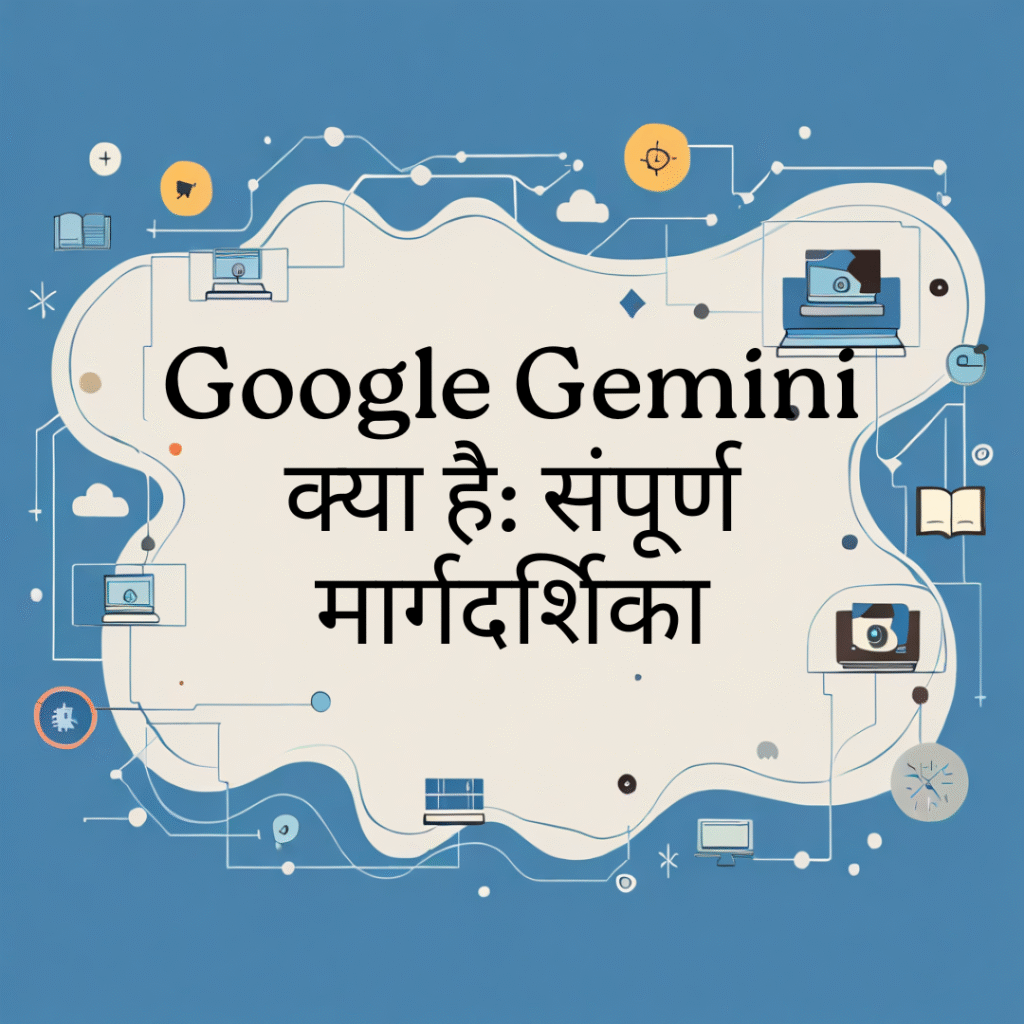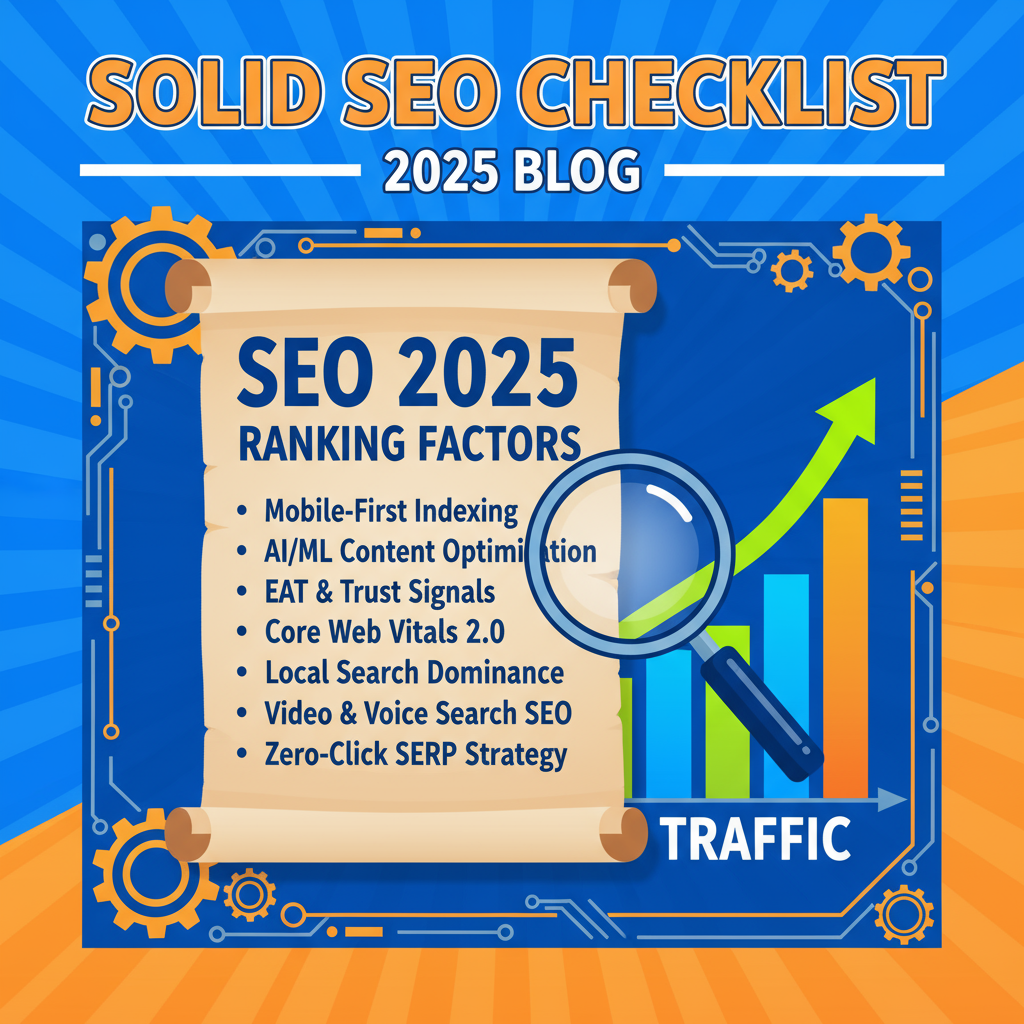- Introduction (The Creative Cloud Revolution)
- The New Era: Generative AI & Accessibility (Firefly & Express)
- Core Pillars of Creativity:
- Pillar 1: Photography & Image Editing (Photoshop vs. Lightroom)
- Pillar 2: Graphic Design & Vector Art (Illustrator vs. InDesign)
- Pillar 3: Video Production & Motion Graphics (Premiere Pro, After Effects, Audition)
- Pillar 4: UI/UX & Web Design (Adobe XD, Dreamweaver)
- Pillar 5: Next-Generation Technologies (Substance 3D)
- The Business & Document Workflow (Acrobat, Bridge)
- Conclusion (Choosing Your Creative Toolkit)

The Adobe Encyclopedia: A Creator’s Definitive List of Every Essential Adobe Software
In the world of digital creation, one name reigns supreme: Adobe. From the most basic photo edits to cinematic visual effects and sophisticated web development, the Adobe ecosystem—primarily centered on the Creative Cloud (CC)—is the standard toolkit for virtually every professional and successful creator.
But with over 20 primary applications and dozens of specialized tools, knowing where to start can feel overwhelming. Which app should a new social media manager prioritize? Which tools are indispensable for a professional videographer? And how does the new wave of Generative AI (Adobe Firefly) fit into the picture?
Section 1: The New Creative Core – Generative AI and Accessibility
Adobe’s strategy has pivoted, integrating powerful, fast, and accessible tools for the new generation of creators and marketers. These are the tools that are changing the content supply chain.
Adobe Firefly (The Generative AI Revolution)
What it is: Not a single application, but a family of creative generative AI models deeply integrated across the Creative Cloud. Firefly is designed to be commercially safe and ethically trained.
What it does for creators:
- Text-to-Image: Creates stunning visuals from a simple text prompt directly in the Firefly web app.
- Generative Fill (in Photoshop): Allows users to add, remove, or extend images with a simple brush stroke and text prompt, making complex compositing instantaneous.
- Generative Recolor (in Illustrator): Instantly changes color palettes and themes in vector art.
- Generative Audio/Video: The future of Firefly includes tools for quickly generating and manipulating audio and video content.
Best For: Rapid prototyping, brainstorming, creating moodboards, and non-destructive image manipulation.
Adobe Express (The All-in-One Content Engine)
What it is: The accessible, template-driven, and often free web and mobile solution designed for speed and high-volume content creation (especially social media).
What it does for creators:
- Template Library: Thousands of pre-designed templates for Instagram Stories, TikTok videos, YouTube thumbnails, flyers, and more.
- Quick Actions: One-click tools for removing image backgrounds, resizing videos for social platforms, converting videos to GIFs, and basic photo editing.
- Branding Tools: Easily apply brand logos, colors, and fonts across multiple assets instantly.
Best For: Social media managers, small business owners, and anyone needing fast, on-brand content without deep technical design knowledge.
Section 2: Photography and Image Management Mastery
This is the foundation of the Adobe ecosystem, featuring two distinct applications tailored for different professional workflows.
1. Adobe Photoshop (The King of Raster Graphics)
What it is: The global industry standard for image manipulation, compositing, and raster (pixel-based) graphics creation.
Key Functions:
- Compositing: Merging multiple images, text, and vector shapes into a single image.
- Retouching: Advanced skin smoothing, object removal (via Generative Fill), color grading, and non-destructive editing.
- Graphics Creation: Designing website mockups, social media headers, textures, and digital painting.
The Creator’s Role: Indispensable for any content that requires precise, layered, or complex image transformations. If you are creating a digital matte painting or a highly stylized ad creative, you are in Photoshop.
2. Adobe Lightroom (Classic & CC) (The Photographer’s Organizer)
What it is: The definitive application for photo management, non-destructive editing, and batch processing of large libraries. It exists in two forms:
- Lightroom Classic: Desktop-focused, designed for powerful local storage and organization.
- Lightroom CC: Cloud-based, designed for seamless editing and syncing across desktop, mobile, and web.
Key Functions:
- Global/Local Edits: Making precise adjustments to exposure, white balance, tone, and color, or using masks to target specific areas.
- Cataloging: Organizing thousands of images with keywords, ratings, and collections.
- Preset Application: Applying professional, consistent looks to hundreds of photos instantly (batch editing).
The Creator’s Role: Essential for professional photographers, bloggers, and influencers who manage high volumes of raw photo files and require a cohesive, branded look across their images.
Section 3: Graphic Design, Print, and Publishing Dominance
The tools that define professional branding, corporate identity, and multi-page document creation.
3. Adobe Illustrator (The Vector Standard)
What it is: The industry standard for creating vector graphics—art built from mathematical paths rather than pixels. This means the art can be scaled infinitely without losing quality.
Key Functions:
- Logo Design: Creating corporate identities, brand marks, and icons.
- Illustration: Designing complex digital illustrations, infographics, and technical drawings.
- Vector Art: Creating scalable graphics for t-shirts, billboards, websites, and animated characters.
The Creator’s Role: If your deliverable needs to be scalable, from a favicon to a stadium banner, it must be created in Illustrator.
4. Adobe InDesign (The Page Layout Powerhouse)
What it is: The premier desktop publishing application for creating multi-page, print, and digital layouts.
Key Functions:
- Document Design: Creating magazines, newspapers, books, corporate reports, white papers, and digital eBooks.
- Master Pages: Ensuring global consistency across hundreds of pages.
- Interactive PDFs: Designing documents with hyperlinks, buttons, and embedded media.
The Creator’s Role: Essential for marketing agencies and content teams publishing long-form assets like brand guides, annual reports, or complex digital lead magnets.
Section 4: Video, Animation, and Audio Production
This suite is the engine room of media creation, producing everything from social media clips to feature-film-quality motion graphics.
5. Adobe Premiere Pro (The Video Editing Masterpiece)
What it is: The industry-leading, non-linear editor for video post-production.
Key Functions:
- Cutting & Trimming: Assembling raw footage into a coherent narrative timeline.
- Color Correction & Grading: Adjusting the look and feel of footage to create a consistent cinematic style.
- Integration: Seamlessly linking with After Effects for motion graphics and Audition for audio sweetening.
The Creator’s Role: The primary tool for YouTubers, corporate videographers, and filmmakers.
6. Adobe After Effects (Motion Graphics & Visual Effects)
What it is: The standard for creating motion graphics, visual effects (VFX), and cinematic titles.
Key Functions:
- 2D/3D Animation: Animating logos, text, characters, and data visualization.
- Visual Effects: Green screen keying, particle effects, rotoscoping, and complex tracking.
- Templates: Used to create professional, customizable title and transition templates for Premiere Pro (MOGRTs).
The Creator’s Role: Critical for any creator whose content relies on dynamic visuals, animated intros, or explainer videos.
7. Adobe Audition (Audio Clean-Up and Mixing)
What it is: A professional digital audio workstation (DAW) specifically designed for mixing, editing, and cleaning up audio for video and podcasts.
Key Functions:
- Noise Reduction: Removing hums, clicks, wind noise, and background chatter.
- Mixing & Mastering: Balancing dialogue, music, and sound effects for broadcast quality.
- Podcast Production: Multitrack editing for interview-style audio and soundscaping.
The Creator’s Role: Essential for any high-quality video or podcast that must have clear, professional-grade sound.
Section 5: The Specialized and Future-Forward Tools
These applications cater to specific niches, demonstrating Adobe’s commitment to evolving creative technology.
8. Adobe Substance 3D Collection
What it is: A suite of applications (Painter, Designer, Stager, Sampler, Modeler) dedicated to the creation and texturing of 3D assets.
Best For: Game developers, industrial designers, 3D artists, and e-commerce brands needing realistic product visualizations without expensive photography.
9. Adobe Animate (Interactive 2D Animation)
What it is: The tool for creating interactive 2D animations for web (HTML5 Canvas), mobile apps, and character animation.
Best For: Character animators, educators creating e-learning content, and web developers needing light, interactive graphics.
10. Adobe Dreamweaver (Legacy Web Development)
What it is: A classic web development tool that allows users to design, code, and manage websites and web content via a visual design surface and a code editor.
Best For: Developers who prefer a dedicated IDE for front-end coding (HTML, CSS, JavaScript) with live visual previews.
11. Adobe XD (Experience Design)
What it is: The dedicated tool for designing and prototyping user interfaces (UI) and user experiences (UX) for websites and mobile applications.
Best For: UX/UI designers, product managers, and agencies needing to create interactive, shareable mockups and wireframes.
Section 6: Business, Document, and Utility Software
Not all Adobe tools are visual. These are the unsung heroes of the digital workplace and content workflow.
| Software Name | Core Function | Creator Value |
| Acrobat Pro | Creating, editing, signing, and managing PDF documents. | The ultimate tool for creating professional, secure lead magnets, contracts, and business documents. |
| Adobe Bridge | Digital asset management (DAM). | A centralized hub for viewing, managing, and organizing all your media files (photos, videos, graphics) before opening them in a specific CC app. |
| Premiere Rush | Fast, simplified video editing across all devices. | Perfect for on-the-go content creators needing to quickly edit and publish video clips from their phone. |
| Adobe Fonts | A massive library of typography. | Provides thousands of high-quality fonts for commercial use, ensuring consistent branding across all CC apps. |
Your Digital Creator Toolkit: Choosing Your Subscription Path
For a new digital creator on digitalcreator.in, the “All Apps” subscription can be pricey, but you likely don’t need every single tool. Use this guide to determine your core needs:
| Your Primary Focus | Your Starter Adobe Tools |
| Social Media Manager & Blogger | Adobe Express (for speed) + Photoshop (for retouching). |
| Professional Photographer | Lightroom Classic + Photoshop. |
| Video Production & YouTube | Premiere Pro + After Effects + Audition. |
| Brand Designer & Illustrator | Illustrator + InDesign + Photoshop. |
By understanding the distinct purpose of each application—from the infinite scalability of Illustrator to the rapid prototyping of Express and the new creative power of Firefly—you can stop paying for unnecessary tools and start mastering the specific applications that will exponentially grow your digital creation potential.
What is the single Adobe app you cannot live without? Share your workflow in the comments below!