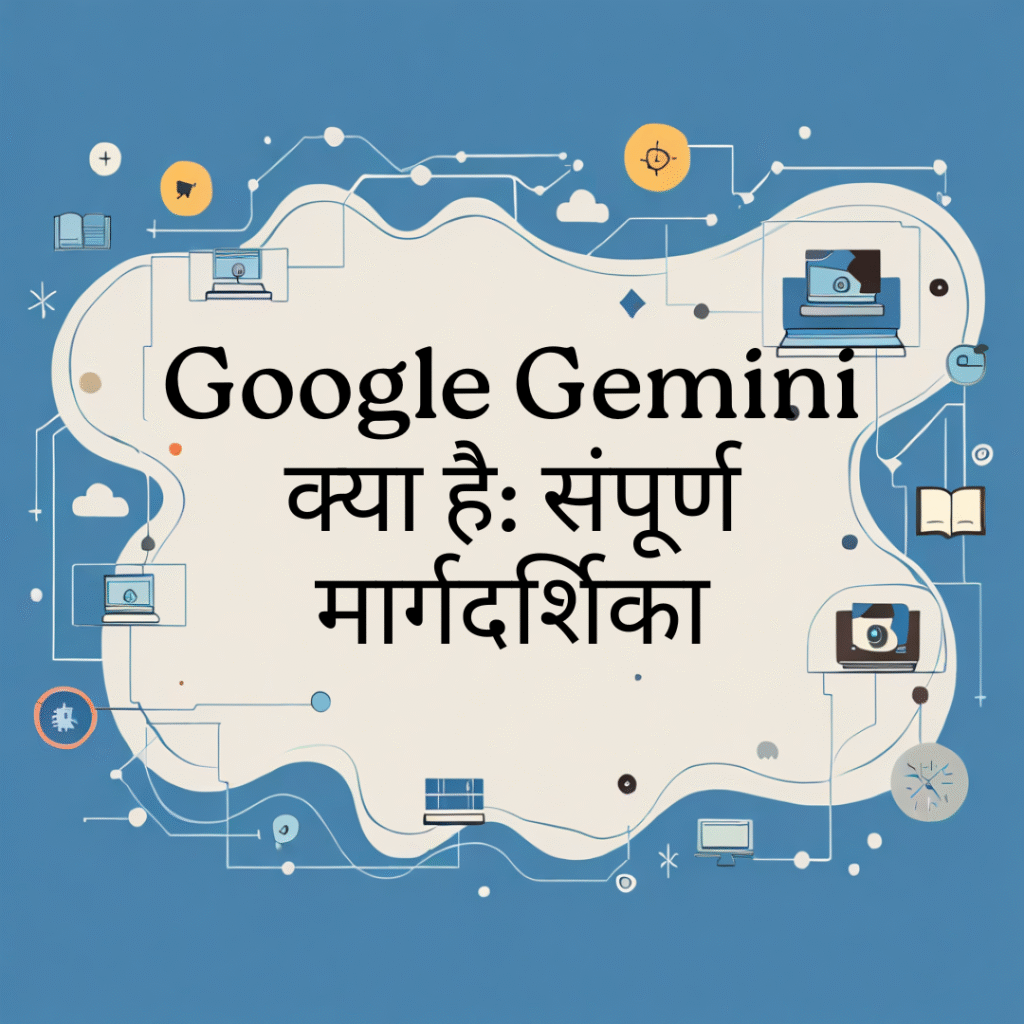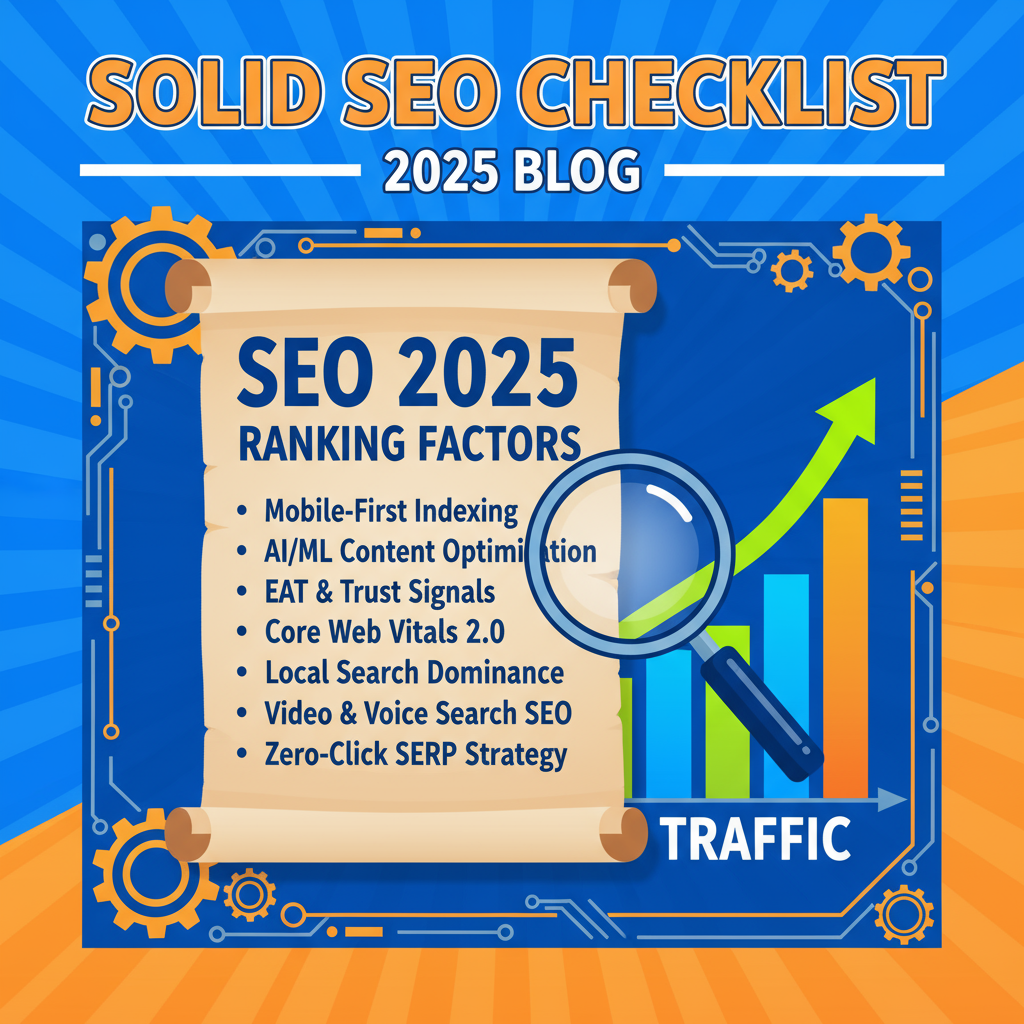For successful content marketing, originality is non-negotiable. Plagiarism not only destroys your credibility but can also lead to severe penalties from search engines like Google, tanking your SEO performance.
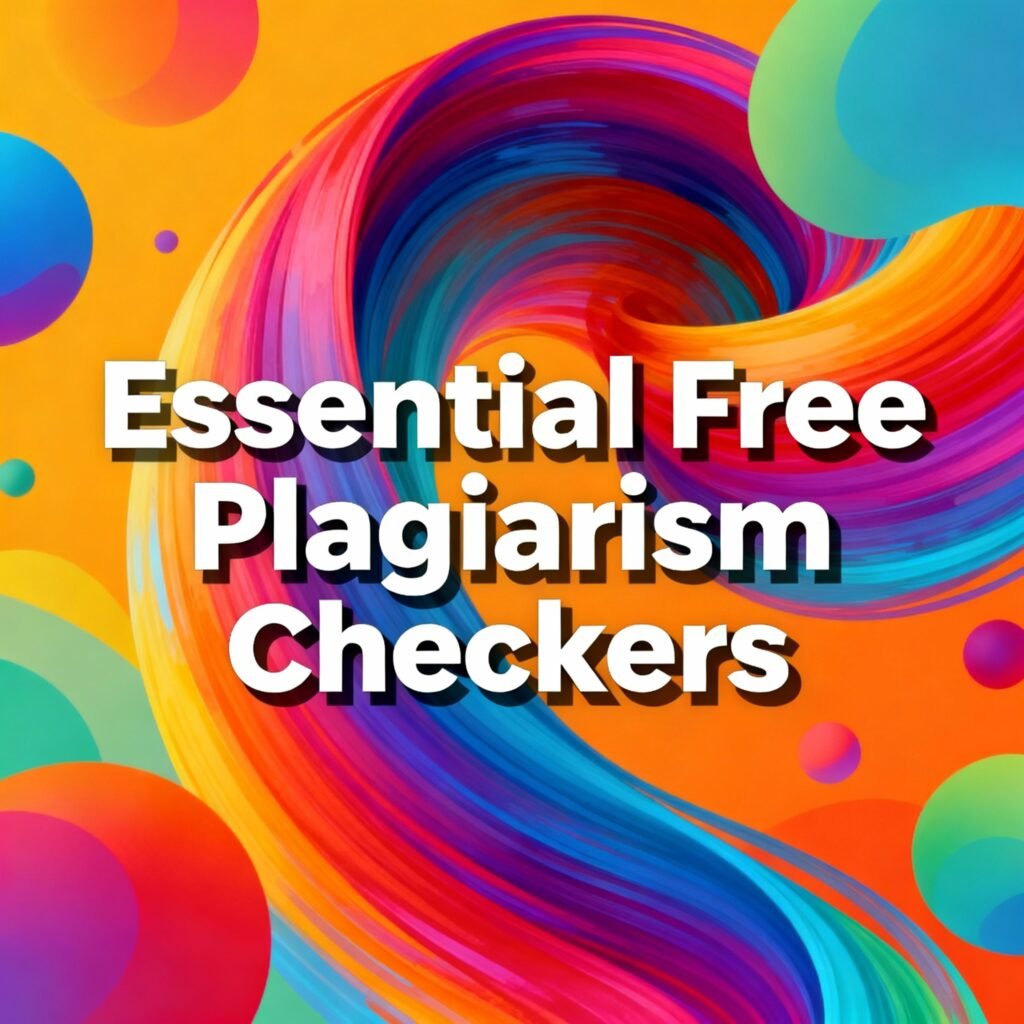
The good news is you don’t need to pay for expensive subscriptions to verify your content’s uniqueness.
As a digital creator, you need fast, accurate, and, most importantly, free tools. Here are the top 7 free plagiarism checker websites that you can start using today to protect your brand and your search rankings.
1. Grammarly Plagiarism Checker (The Best Combo Tool)
While Grammarly is primarily known for grammar and spelling, its plagiarism feature is incredibly powerful, especially for short checks.
| Feature | Why Creators Love It | Limitation in Free Version |
| Integrated Check | Checks for plagiarism while simultaneously checking grammar, tone, and clarity. | The free version only tells you that plagiarism exists. You must upgrade to Premium to see the exact matching sources. |
| Ease of Use | Extremely user-friendly interface; simply paste your text or upload a file. | |
| Database | Compares your text against billions of web pages and ProQuest’s academic databases. |
Creator Tip: Use the free Grammarly tool to run a quick initial check. If it flags any plagiarism, you know you need to heavily rewrite that section before moving to a detailed check.
2. Quetext: The Deep Search Specialist
Quetext is popular among writers for its unique DeepSearch™ technology, which aims to provide contextual analysis rather than simple word matches.
| Feature | Why Creators Love It | Limitation in Free Version |
| DeepSearch | Uses more than basic text matching to find even subtle similarities and paraphrasing errors. | The free plan allows you to check up to 500 words per search, which is enough for a medium-sized blog section or a press release. |
| Color-Coded Results | Visually highlights copied text in red, making it very easy to spot issues. |
3. DupliChecker: The SEO & Word Count Champ
DupliChecker is a robust platform that offers a suite of free SEO tools alongside its main plagiarism checker. It’s excellent for marketers checking small chunks of content.
| Feature | Why Creators Love It | Limitation in Free Version |
| Word Count Limit | Allows you to check up to 1,000 words per search, which is one of the highest limits among free tools. | You are typically limited to checking one piece of content per hour as a non-registered user. |
| Multi-Tool Platform | Offers other useful tools like Reverse Image Search, Grammar Check, and a Paraphrasing Tool. |
Marketing Note: This is great for checking individual landing page copy sections or product descriptions where you need fast, targeted verification.
4. Plagiarisma: The Multi-Search Engine Scanner
Plagiarisma is unique because it offers the option to check your text against multiple search engines, including Google, Bing, and even specific academic databases.
| Feature | Why Creators Love It | Limitation in Free Version |
| Search Versatility | Option to check against various sources, giving you broader coverage than most single-database tools. | The free version is limited in the number of searches you can perform daily. |
| Input Options | Allows input via text paste, document upload, or even checking an entire URL. |
5. Small SEO Tools (SST) Plagiarism Checker
As part of the popular Small SEO Tools suite, this checker is widely used due to its high word count limit and straightforward reporting.
| Feature | Why Creators Love It | Limitation in Free Version |
| High Limit | Allows checks up to 1,000 words at once. | The user interface is heavily populated with ads, which can be distracting. |
| Reliability | Known for consistently checking against a massive index of online documents and published content. |
6. Copyscape (The Essential Website Checker)
Copyscape is the industry standard for checking if your published content has been stolen. While the paid version is required for large-scale scanning, the free tool is invaluable.
| Feature | Why Creators Love It | Limitation in Free Version |
| URL Scan | The free feature allows you to input a URL (yours or a competitor’s) and it searches the web for copies of that page. | Does not allow you to paste new text for a pre-publication check; it only scans published URLs. |
Actionable Tip: Use the free Copyscape tool monthly to check your most popular blog posts for content theft!
7. Search Engine Checks (The Manual Method)
The simplest and most effective free check is often the one you do yourself using Google or Bing.
| Feature | How to Use It | Best For |
| Snippets Check | Take a unique, 8-10 word phrase from your content. Place the entire phrase in quotation marks (e.g., "The process of creating a profitable digital marketing funnel starts here"). | Checking a piece of text against Google’s index in real-time. If the phrase appears in a result, you have a match. |
Final Advice: How to Use Free Checkers Effectively
- Iterative Checking: Use multiple free checkers. Since no free tool has the same database, running your content through 2-3 of the top options (like Grammarly and DupliChecker) gives you the best overall coverage.
- Focus on Rewriting: If any tool flags content, don’t just shuffle words. Reread the original source and then write the section entirely from scratch to ensure true originality.
- Prioritize: Always prioritize checking your high-value content (main product pages, core landing pages, and cornerstone blog posts) before publishing.
By making these free tools a standard part of your content workflow, you ensure your digital content is not only seen but trusted.