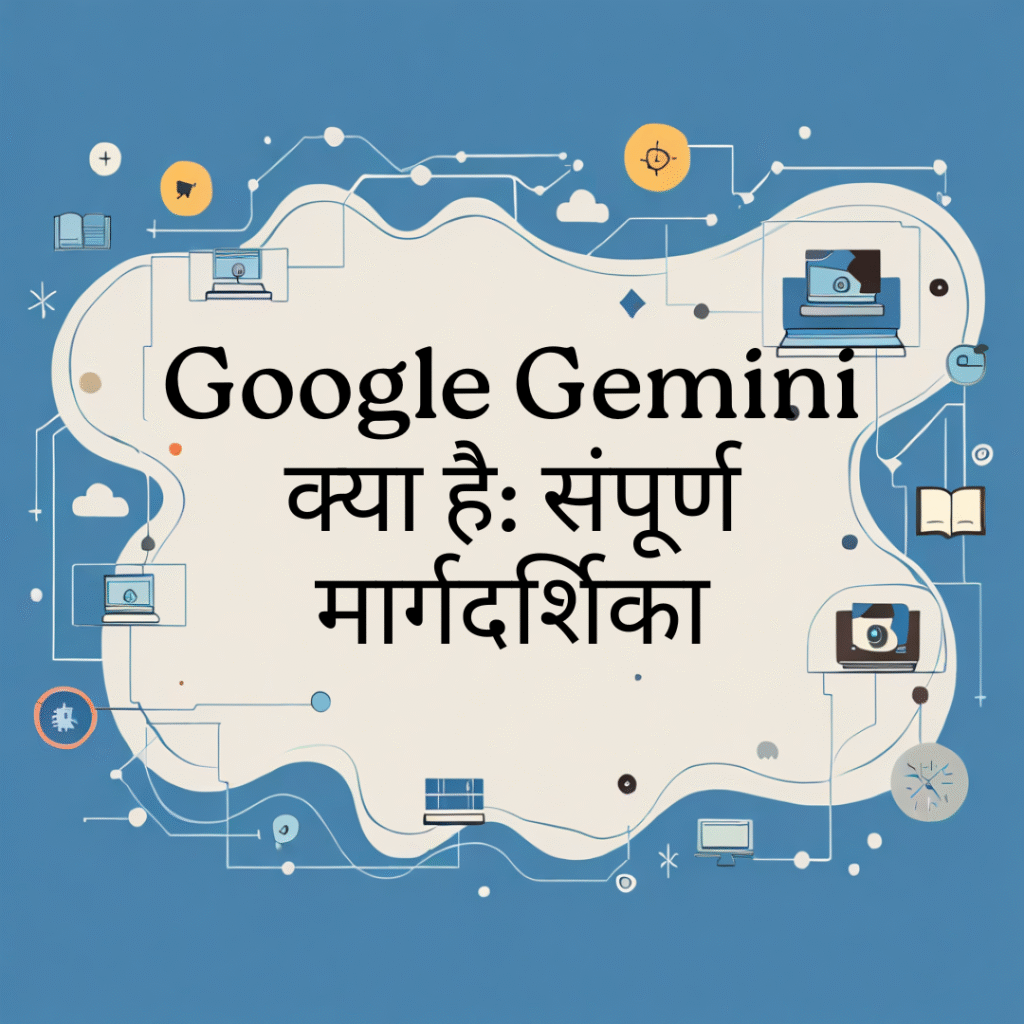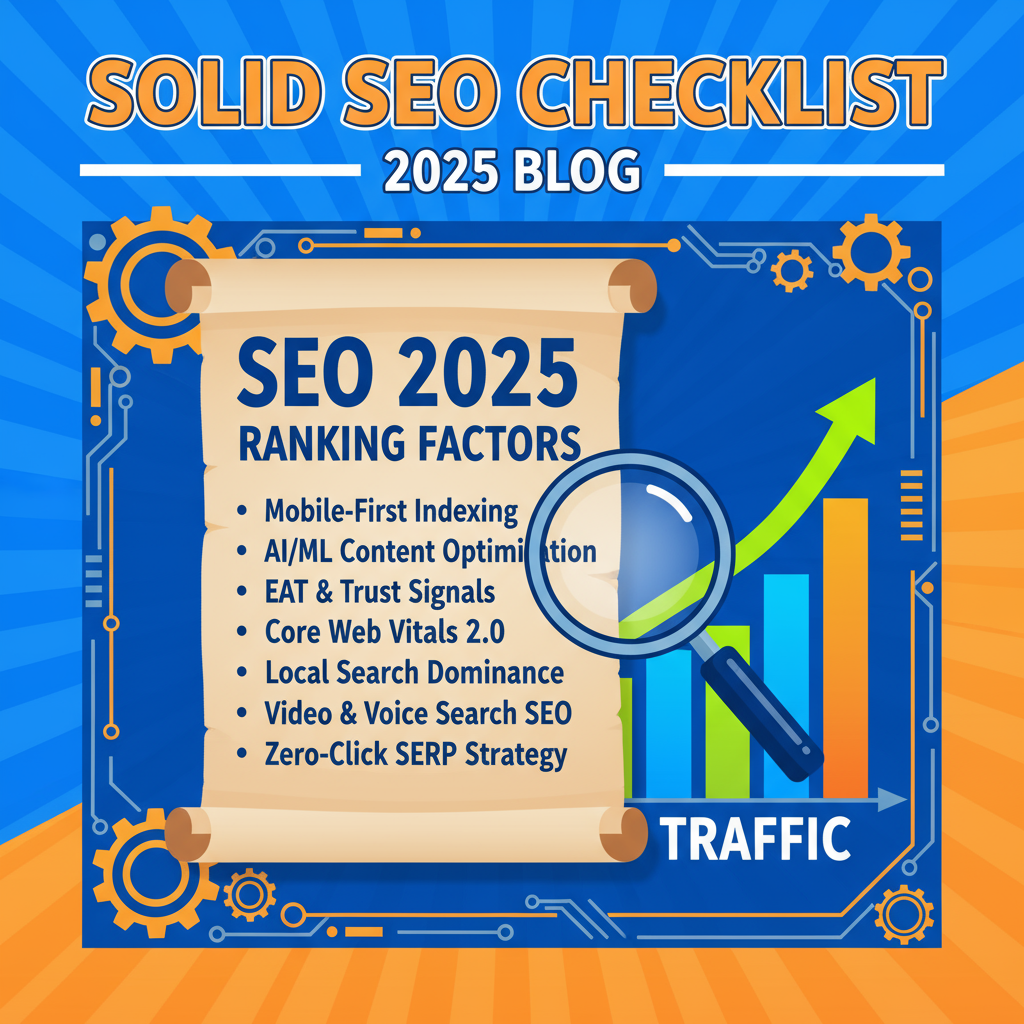Index
- Introduction — why Chat GPT matters
- Quick history & evolution (GPT-1 → GPT-5 and beyond)
- What is Chat GPT? Simple definition
- How Chat GPT works — technical overview (step-by-step)
- 4.1. Training data and pretraining
- 4.2. Transformer architecture & attention mechanism
- 4.3. Fine-tuning and instruction tuning (RLHF)
- 4.4. Tokenization and decoding
- Key versions & capabilities (GPT-3, GPT-3.5, GPT-4, GPT-5 Thinking mini*)
- Core features and components (chat mode, system/user messages, tools/plugins)
- Real-world use cases (detailed examples)
- 7.1. Content creation & marketing
- 7.2. Customer support & automation
- 7.3. Education & tutoring
- 7.4. Software development & code generation
- 7.5. Business intelligence & data analysis
- 7.6. Creative writing, storytelling, and ideation
- How to use Chat GPT effectively — step-by-step prompt guide
- 8.1. Prompt engineering basics
- 8.2. System vs user vs assistant messages
- 8.3. Chaining prompts and multi-step prompts
- 8.4. Temperature, max tokens, and parameters explained
- 8.5. Examples of high-quality prompts (templates)
- Chat GPT API & integration — step-by-step for developers
- 9.1. API basics and authentication
- 9.2. Common endpoints and request structure
- 9.3. Rate limits, batching, and streaming responses
- 9.4. Example integration patterns (chatbots, summarizers, assistants)
- Fine-tuning, retrieval-augmented generation (RAG) & custom knowledge
- 10.1. Fine-tuning vs prompt engineering
- 10.2. RAG: how to use your documents with Chat GPT
- 10.3. Embeddings, vector stores, and search pipelines
- Pricing, plans, and commercial considerations
- Safety, biases, and ethical considerations — what to watch for
- Privacy, data handling, and compliance tips
- Limitations & common failure modes (hallucination, verbosity, factual drift)
- Best practices & workflow templates for teams
- Tools & ecosystem (plugins, extensions, third-party tools)
- Alternatives to Chat GPT and when to choose them
- The future of Chat GPT and large language models
- Resources, courses, and tutorials to learn more
- FAQs — short answers to common questions
- Final checklist & next steps
1. Introduction — why Chat GPT matters
Chat GPT (sometimes written as ChatGPT) is one of the most transformative consumer AI tools of the 2020s. It brings human-like text generation to everyday workflows: writing, coding, brainstorming, tutoring, customer service, and more. For individuals and businesses, Chat GPT is not just a productivity tool — it’s a new interface to knowledge and automation.
2. Quick history & evolution (GPT-1 → GPT-5 and beyond)
- GPT-1 (2018): Early transformer-based language model proof of concept.
- GPT-2 (2019): Large-scale generation that demonstrated fluent text synthesis — initially withheld due to misuse concerns.
- GPT-3 (2020): Massive jump in capability (175B parameters) enabling few-shot learning.
- GPT-3.5 (2022–2023): Iterative improvements focused on chat formatting and usability.
- GPT-4 (2023): Multi-modal and better reasoning in many tasks.
- GPT-5 Thinking mini (2024–2025 era): Next-generation reasoning-focused models (note: model naming and capabilities evolve rapidly).
Each release improved contextual understanding, safety, instruction-following, and accessibility.
3. What is Chat GPT? Simple definition
Chat GPT is a conversational AI built on a large language model (LLM). It predicts and generates text based on input prompts, allowing users to have dynamic back-and-forth interactions, ask questions, request tasks, and get human-like responses.
4. How Chat GPT works — technical overview (step-by-step)
4.1. Training data and pretraining
- Chat GPT is trained on a mixture of public web text, licensed datasets, and proprietary data.
- Pretraining objective: predict the next token in a sequence (language modeling). This teaches grammar, facts, reasoning patterns, and world knowledge up to the data cutoff.
4.2. Transformer architecture & attention mechanism
- The core model is a Transformer (multi-head self-attention) that computes contextual representations for each token.
- Attention allows the model to weigh different parts of the input when predicting the next token — enabling long-range dependencies and complex reasoning.
4.3. Fine-tuning and instruction tuning (RLHF)
- After pretraining, models are fine-tuned on curated instruction-response pairs so they follow user intents better.
- Reinforcement Learning from Human Feedback (RLHF) uses human ratings to reward helpful responses and penalize undesirable ones, improving alignment.
4.4. Tokenization and decoding
- Text is split into tokens (subwords). Models operate on token sequences.
- Decoding strategies (greedy, beam search, sampling) and parameters (temperature, top_p) shape response diversity.
5. Key versions & capabilities
- GPT-3: Good at general text and few-shot tasks.
- GPT-3.5: Chat-optimized, widely used in chat interfaces.
- GPT-4: Better reasoning, context handling, multi-modal in some variants (image + text).
- GPT-5 Thinking mini: Focus on efficient, deeper reasoning for complex tasks (naming conventions and capabilities vary by provider).
Tip: always check provider docs for the latest named model and capabilities.
6. Core features and components
- Chat interface: Back-and-forth messages with system/user/assistant roles.
- System prompts: Guide the AI’s role and tone (e.g., “You are an expert copywriter…”).
- Tooling & plugins: Allow model to call external APIs, browse the web, or run calculations.
- Safety filters: Moderation and content filters to prevent harmful outputs.
7. Real-world use cases (detailed examples)
7.1. Content creation & marketing
- Blog drafting, headline ideas, ad copy, SEO meta descriptions, and repurposing long-form content into social posts.
7.2. Customer support & automation
- First-line support chatbots, automated ticket classification, suggested responses for human agents.
7.3. Education & tutoring
- Explain complex topics, generate practice problems, grade short answers, create lesson plans.
7.4. Software development & code generation
- Generate code snippets, create API docs, translate code between languages, unit test generation, and code review suggestions.
7.5. Business intelligence & data analysis
- Summarize reports, draft executive summaries, convert tables into natural language explanations.
7.6. Creative writing & ideation
- Poetry, fiction outlines, brainstorm ideas, role-play characters for storytelling.
8. How to use Chat GPT effectively — step-by-step prompt guide
8.1. Prompt engineering basics
- Be explicit about desired output (format, tone, length).
- Provide context and examples.
- Break complex tasks into smaller steps.
8.2. System vs user vs assistant messages
- System message: Sets global behavior (“You are a helpful, concise assistant.”).
- User message: The user’s request or prompt.
- Assistant message: Model responses (useful when chaining turns).
8.3. Chaining prompts and multi-step prompts
- Use multi-turn workflows: ask the model to plan → draft → refine.
- Example: “Step 1: list 5 article outlines. Step 2: pick one and write an intro. Step 3: expand into headings.”
8.4. Temperature, max tokens, and parameters explained
- Temperature: 0.0 = deterministic; higher = more creative.
- max_tokens: Controls maximum response length.
- top_p: Nucleus sampling — alternative to temperature for controlling creativity.
8.5. Examples of high-quality prompts (templates)
- SEO blog draft: “You are an SEO writer. Produce a 1,000-word blog post on [TOPIC] with headings, intro, conclusion, and a list of 10 FAQs. Use a friendly tone and include the keywords [KEYWORDS].”
- Code helper: “You are a Python expert. Write a function that [SPEC]. Include docstring and unit tests.”
- Summarizer: “Summarize the following text into bullet points under 150 words.”
9. Chat GPT API & integration — step-by-step for developers
9.1. API basics and authentication
- Register for API access, get API keys (keep them secret).
- Use HTTPS POST requests to model endpoints.
9.2. Common endpoints and request structure
- Send structured messages (role + content).
- Receive streaming or full responses depending on the endpoint.
9.3. Rate limits, batching, and streaming responses
- Respect rate limits; batch requests where possible. Streaming reduces latency for long responses (delivers tokens as they are generated).
9.4. Example integration patterns
- Chatbot: maintain conversation context (store messages) and send to API.
- Summarizer: send documents, receive condensed output.
- RAG pipeline: search embeddings for relevant docs, send retrieved context in prompt.
10. Fine-tuning, RAG & custom knowledge
10.1. Fine-tuning vs prompt engineering
- Fine-tuning: train model weights on your dataset for consistent persona/behavior. Best for specialized repetitive tasks.
- Prompt engineering: cheaper, faster, no model retraining — best for many applications.
10.2. RAG: how to use your documents with Chat GPT
- Convert documents to embeddings, store in a vector database, retrieve relevant passages and include them in prompts to ground responses in your data.
10.3. Embeddings, vector stores, and search pipelines
- Embeddings convert text to vectors. Use vector DBs (Pinecone, Weaviate, Milvus) plus similarity search to get related context quickly.
11. Pricing, plans, and commercial considerations
- Pricing depends on provider, model, tokens used, and features (streaming, fine-tuning).
- Evaluate cost per 1,000 tokens vs expected usage.
- Consider caching, summarization, and limiting context sent to control costs.
12. Safety, biases, and ethical considerations — what to watch for
- Models can reproduce harmful stereotypes or biased content present in training data.
- Use guardrails: content filters, human review for high-risk outputs, and diverse training data when fine-tuning.
- Keep logs, run audits, and provide users clear disclaimers where accuracy matters.
13. Privacy, data handling, and compliance tips
- Avoid sending PII or sensitive data to third-party APIs unless contractually and legally safe.
- Read provider data usage policies — many providers allow opting out of data retention for enterprise customers.
- For regulated data (health, finance), use dedicated private deployments or on-prem solutions where possible.
14. Limitations & common failure modes
- Hallucination: confidently incorrect facts. Mitigation: ground with citations, RAG, or use lower creativity.
- Verbosity: overly long answers — mitigate with explicit length constraints.
- Context window limits: models have token limits; long chats require summarization or truncation.
- Temporal knowledge cutoff: models may not know events after their training cutoff.
15. Best practices & workflow templates for teams
- Design a prompt library for common tasks.
- Add human-in-the-loop for quality checks.
- Use logging & metrics to monitor accuracy, latency, and costs.
- Create escalation rules for uncertain or risky model outputs.
16. Tools & ecosystem
- Vector DBs: Pinecone, Weaviate, Milvus.
- Orchestration: LangChain, LlamaIndex.
- Frontends: Rasa, Botpress, Streamlit, custom web clients.
- Monitoring: Model performance dashboards, safety audits.
17. Alternatives to Chat GPT and when to choose them
- Anthropic Claude: safety-focused assistant.
- Google Bard / Gemini: integrated with Google Search and GCP.
- Meta Llama: open models for on-prem customization.
- Cohere, AI21: other LLM providers with varying strengths.
Choose based on cost, model capabilities, privacy requirements, and ecosystem fit.
18. The future of Chat GPT and large language models
Expect improvements in:
- Multimodality (text + audio + image + video reasoning).
- Efficient fine-tuning and personalization for on-device models.
- Better grounding & factuality via retrieval and tool use.
- Regulation and safety frameworks shaping deployment and transparency.
19. Resources, courses, and tutorials to learn more
- Official docs of your chosen provider (OpenAI, Anthropic, Google).
- LangChain tutorials and examples.
- Vector DB provider docs (Pinecone, Weaviate).
- Online courses on prompt engineering, AI ethics, and practical LLM applications (Coursera, Udemy, fast.ai).
20. FAQs — short answers to common questions
Q: Is Chat GPT free to use?
A: Many providers offer free tiers, but full features or high-volume API access are paid. Check the provider’s pricing page.
Q: Can Chat GPT browse the web or access current events?
A: Base models have a knowledge cutoff. Some products include browsing or plugins for updated info; check the specific offering.
Q: Is Chat GPT safe for customer data?
A: Be cautious. For sensitive data, use enterprise plans with data controls or private deployments and review the provider’s data policy.
Q: How do I stop Chat GPT from hallucinating?
A: Ground responses with RAG (document retrieval), give explicit instructions, ask for sources, and add a human review step.
Q: Can I run Chat GPT on my own servers?
A: Some models are available as open-source or for on-prem deployment; licensing and hardware costs vary.
21. Final checklist & next steps
- Decide your use case (content, support, coding).
- Choose model/provider based on cost, latency, and data policy.
- Prototype with clear prompts and small datasets.
- Add RAG or fine-tuning if accuracy on domain knowledge is essential.
- Implement safety controls and human review.
- Monitor costs, performance, and user feedback; iterate.
Closing note
Chat GPT is a foundational technology that can accelerate creativity, automate mundane tasks, and open new product possibilities. Use it thoughtfully — with good prompts, grounding data, and safety practices — and it becomes a powerful collaborator rather than a blind oracle.