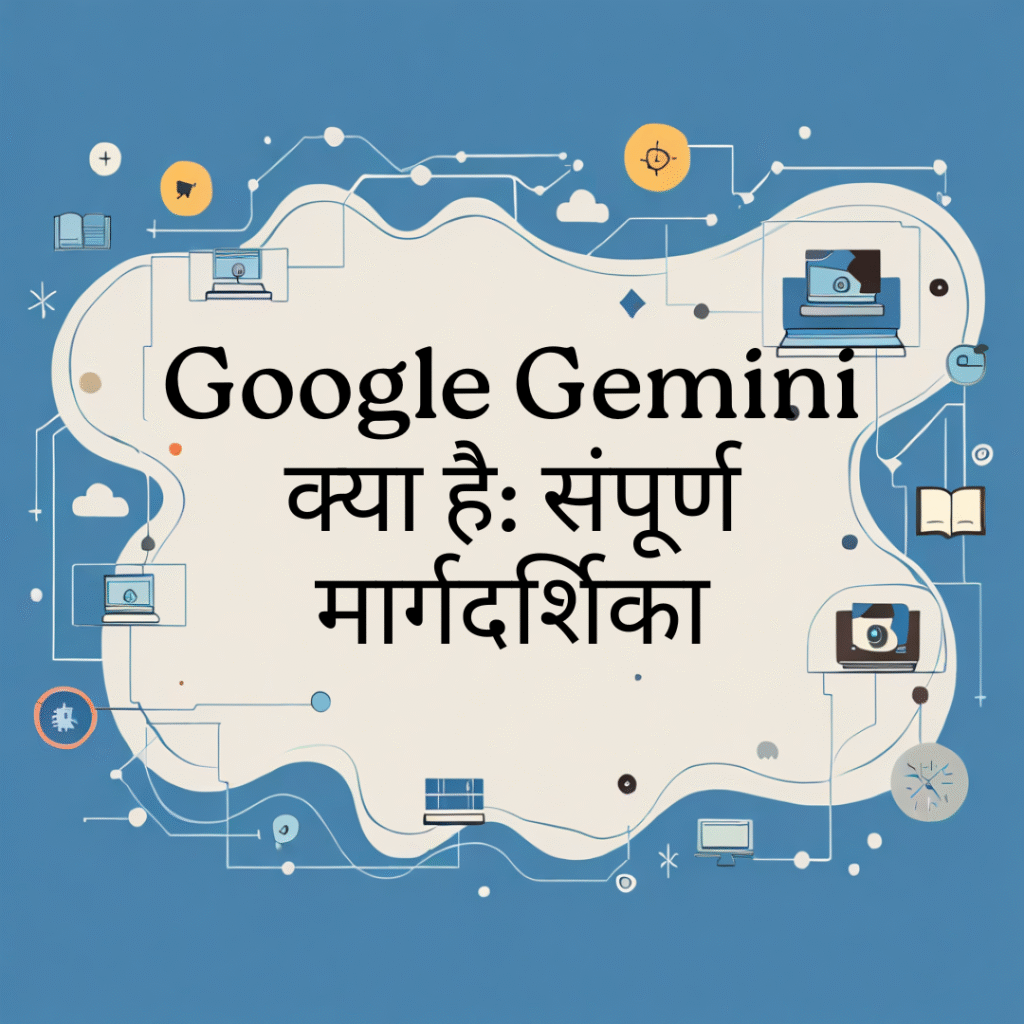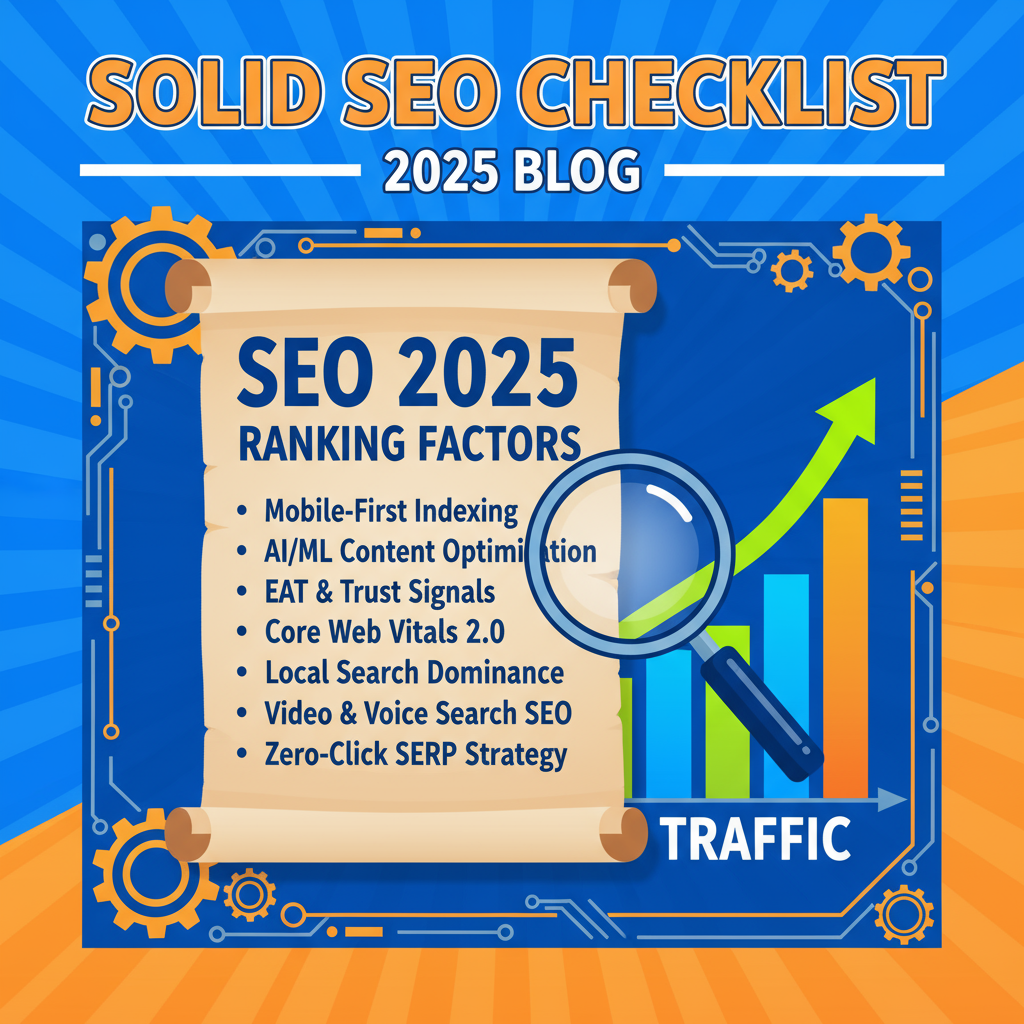Short intro: Welcome — this is a single, comprehensive SEO playbook that walks you from absolute beginner concepts to advanced, enterprise-level tactics. It includes checklists, templates, a 90-day action plan, and examples you can copy. Everything below is written for humans first and search engines second — the best SEO always starts with real people.

SEO Starter Guide 2025: Free Step-by-Step Course for Beginners
Index (click to jump)
- What is SEO? How search engines work
- SEO glossary — essential terms
- SEO foundations (Beginner): quick wins & setup
- Keyword research — step-by-step
- On-page SEO — content that ranks
- Technical SEO — the backend that matters
- Core Web Vitals & page experience (important)
- Content strategy, clusters & E-E-A-T (quality)
- Off-page SEO & link building best practices
- Local SEO (Google Business Profile & citations)
- eCommerce SEO specifics
- Analytics & measurement (GA4 + Search Console)
- SEO tools you should know (and when to use them)
- SEO audit checklist (practical)
- Site migrations & big changes — step-by-step
- Advanced topics (JS SEO, hreflang, log analysis)
- 30/60/90-day SEO action plan (Beginner → Expert)
- SEO career path & skills (Junior → Head of SEO)
- FAQ + JSON-LD FAQ snippet (copyable)
- Templates you can copy
- Final checklist & next steps
1 — What is SEO? How search engines work (quick)
Search Engine Optimization (SEO) is the practice of making your website and content more discoverable in search engines (Google, Bing, etc.) so that relevant users find you when they search.
Search engines do three main things:
- Crawl — discover pages (links, sitemaps).
- Index — store and organize content.
- Rank — decide which pages to show for which queries.
If you want a reliable practical starting point, follow Google’s official SEO Starter Guide — it covers the fundamentals for webmasters. Google for Developers
2 — SEO glossary (must-know terms)
- Crawling / Indexing / Ranking — explained above.
- SERP — Search Engine Results Page.
- CTR — Click-through rate (impressions → clicks).
- Impressions / Position — Search Console metrics.
- Backlink / Referring domain — external links to your site.
- Canonical — preferred version of a URL.
- Robots.txt — tells crawlers what to crawl.
- XML sitemap — list of pages you want crawled.
- Core Web Vitals — LCP, INP, CLS (see section 7).
- E-E-A-T — Experience, Expertise, Authoritativeness, Trustworthiness (quality signals).
3 — SEO foundations (Beginner) — initial setup & quick wins
Goal: make search engines able to find, understand, and trust your site.
Initial checklist (day 0–7):
- Set up Google Search Console and verify site (GSC).
- Create and submit an XML sitemap.
- Create/verify Google Analytics (GA4) property and link to GSC. (Universal Analytics stopped processing data in 2023 — move to GA4 if you haven’t already).
- Ensure site uses HTTPS (SSL).
- Check mobile friendliness (responsive design).
- Add basic robots.txt (allow Google + point to sitemap).
- Set up essential pages: About, Contact, Privacy, Terms.
- Create a simple content plan: 4–8 pages to start (homepage, service/product pages, 1–4 blog posts targeting seed keywords).
Quick wins:
- Fix missing title tags and meta descriptions.
- Use descriptive image alt attributes.
- Remove or redirect thin/duplicate pages.
- Improve internal linking to your best pages.
4 — Keyword research — step-by-step (practical)
Objective: find queries people actually search that you can realistically rank for.
Step 1 — Seed & brain dump
- List core topics and seed keywords (3–10).
- Ask: what problems do users have? What words would they type?
Step 2 — Tools
- Use one or more: Google Autocomplete, Google “People also ask”, Keyword Planner, Ahrefs, SEMrush, AnswerThePublic, UberSuggest.
- Export results to a spreadsheet.
Step 3 — Filter by intent
- Map each keyword to user intent: Informational, Navigational, Transactional, Commercial Investigation.
- Prioritize intent that matches the page type.
Step 4 — Volume vs difficulty
- Add search volume and keyword difficulty/competition.
- Use long-tail keywords (lower volume, higher conversion).
Step 5 — Keyword mapping
- Create a keyword map: match primary + secondary keywords to specific pages.
- Avoid keyword cannibalization — one keyword → one page ideally.
Suggested spreadsheet columns
Keyword | Search Intent | Monthly Volume | KD/Comp | Current Rank | Target Page URL | Notes/Opportunities | Content Type
Example mapping
- Keyword: “best vegetarian fertility diet” → Blog post.
- Keyword: “IVF clinic near me” → Local landing page with schema & NAP.
5 — On-page SEO — content that ranks
Goal: make each page clearly targeted and valuable for a single topic.
On-page checklist (page template):
- Title tag (≤ 60 chars): primary keyword near front, & brand if space.
- Meta description (120–160 chars): persuasive, includes keyword; not a ranking factor but improves CTR.
- URL slug: short, readable, includes main keyword.
- H1: unique, matches intent.
- Headings (H2/H3): use for structure and include LSI/secondary keywords.
- Intro (first 100–150 words): answer the user’s query quickly.
- Body: cover subtopics, use lists, images, tables; aim for usefulness vs length.
- Images: descriptive filenames + alt text + compressed.
- Schema: article, product, FAQ, recipe, localBusiness as appropriate.
- Internal links: 3–5 internal links to relevant pages.
- Outbound links: 1–3 references to authoritative sources.
- CTA: conversion element (form, phone, add to cart).
- Canonical tag: avoid duplicate-content issues.
Content writing tips
- Write for users first — satisfy search intent fully.
- Use natural language; diversify vocabulary (semantic SEO).
- Use images, charts, examples, step-by-step instructions.
- Add an FAQ section to capture featured snippets.
- Update and repurpose top content periodically.
Meta example
- Title: Beginner’s Guide to SEO (2025) — Step by Step
- Meta: Learn SEO from scratch: keyword research, on-page, technical, link building, and audits — step-by-step for beginners to experts.
6 — Technical SEO — backend fundamentals
Goal: remove barriers to crawling, indexing, and rendering.
Technical checklist (practical):
- Robots.txt: ensure you’re not accidentally blocking important pages.
- XML sitemap: include canonical URLs, keep updated, submit to GSC.
- Status codes: fix 4xx and 5xx errors; ensure proper 301s for moved content.
- Canonical tags: single preferred URL per content.
- Pagination: rel=”next/prev” not required but handle canonicalization and filters.
- Hreflang: for multilingual sites — correct tags and sitemap entries.
- Structured data: add schema for rich results (Article, Product, BreadcrumbList, LocalBusiness).
- Server & hosting: ensure fast, reliable hosting; use caching and CDN.
- AMP: optional; most use good responsive design and Core Web Vitals improvements instead.
- Robots meta tags: use noindex carefully for duplicates or staging pages.
Crawl budget & log analysis (advanced)
- For big sites (>10k pages), analyze server logs to see crawler behavior.
- Identify orphan pages, low-value pages consuming crawl budget, and fix internal linking.
7 — Core Web Vitals & Page Experience (must read)
Google measures real-world loading and interactivity through Core Web Vitals — a set of user-focused metrics (Largest Contentful Paint, Interaction to Next Paint (INP), and Cumulative Layout Shift). Improving these helps both user experience and search performance; Google recommends optimizing them for success with Search.
Note (metric change): the web platform introduced INP to replace FID for responsiveness — important when measuring interactivity.
Core metrics (basics):
- LCP (Largest Contentful Paint) — loading speed of main content. Aim: ≤ 2.5s.
- INP (Interaction to Next Paint) — responsiveness (replaces FID). Aim: good experience (lower value, monitor via field data).
- CLS (Cumulative Layout Shift) — visual stability. Aim: ≤ 0.1.
How to improve
- Optimize images (next-gen formats, lazy loading, proper dimensions).
- Use critical CSS and defer non-critical CSS/JS.
- Preload important fonts and resources.
- Reduce main-thread work; split long tasks.
- Use CDN, compress assets, and server caching.
Tools
- Google Search Console Core Web Vitals report.
- PageSpeed Insights, Lighthouse, WebPageTest.
8 — Content strategy, clusters & E-E-A-T (quality matters)
E-E-A-T stands for Experience, Expertise, Authoritativeness, Trustworthiness — an updated framework Google uses in quality evaluations; it’s hugely important for content, especially YMYL topics (Your Money/Your Life). Demonstrate author credentials, cite sources, and build reputation.
Content cluster model (recommended)
- Pillar page: broad, high-level content covering a core topic.
- Cluster pages: focused subtopic posts that link back to the pillar.
- Use internal linking to signal topical authority.
Content brief template
- Title / working title
- Target keyword (+ synonyms)
- Search intent & target audience
- Word count range (based on competitor analysis)
- Required sections / H2s / H3s
- Internal links to include
- External references / sources
- CTA & conversion goal
- Author byline + credentials (for E-E-A-T)
Editorial process
- Research & competitor analysis.
- Write draft — answer the query clearly.
- Add visuals, data, schema.
- Edit → SEO optimize (title, headings, meta).
- Publish + promote.
- Measure and update after 30/90 days.
9 — Off-page SEO & link-building (ethical)
Principle: high-quality, relevant links pass authority. Avoid spammy schemes.
Tactics that work
- Content marketing & PR: create linkable assets (studies, original data, tools).
- Guest posting on reputable sites (focus on relevance, not just link).
- Broken-link building: find broken resources and offer your content as a replacement.
- Skyscraper outreach: improve a top resource and reach out to sites linking to it.
- Partnerships & sponsorships (be careful with nofollow/sponsored attributes).
- Digital PR: pitch stories that journalists will cite and link to.
Link quality filters
- Relevance to topic.
- Authority / domain rating.
- Natural anchor text diversity.
- Link placement (in content > footer).
- Traffic → do links from pages that actually get visitors.
Toxic links
- Ignore cheap link farms, private blog networks (PBNs), or automated link schemes — can cause penalties.
10 — Local SEO (small business + multi-location)
Priority: consistent Name, Address, Phone (NAP) and an optimized Google Business Profile.
Checklist
- Claim and verify Google Business Profile.
- Add complete business info: categories, hours, photos, services.
- Encourage reviews and respond professionally.
- Local schema (LocalBusiness) markup.
- Build consistent citations across directories (Name, Address, Phone exact match).
- Create location pages for multi-location businesses (unique content per location).
- Local link building: local directories, local press, community sponsorships.
11 — eCommerce SEO specifics
Key issues to handle:
- Faceted navigation — block or canonicalize filter URLs to avoid crawl explosion.
- Product schema — price, availability, aggregateRating, offers.
- Unique product descriptions — avoid manufacturer duplicates.
- Customer reviews — schema and visible reviews (social proof).
- Pagination & infinite scroll — handle canonical and indexing properly.
- Inventory & out-of-stock handling — use structured data & UI signals.
12 — Analytics & measurement (GA4 + Search Console)
Why measure: SEO is iterative — you must know what works.
Essential tracking
- Google Search Console (GSC): impressions, clicks, average position, index coverage, sitemaps, Core Web Vitals.
- Google Analytics 4 (GA4): events, conversions, user journeys. Note: Universal Analytics stopped processing data (July 1, 2023) — GA4 is the default analytics platform now.
KPIs to track
- Organic sessions (by landing page).
- Impressions & CTR (Search Console).
- Average ranking position for target keywords.
- Conversions from organic (goals/ecommerce).
- Bounce rate / engagement metrics (GA4 uses engagement metrics differently).
- Pagespeed / Core Web Vitals distribution.
GA4 tips
- Define events & conversions (e.g., form_submit, purchase).
- Link GA4 with GSC for combined reporting.
- Use UTM parameters for inbound campaigns to track sources.
13 — SEO tools (when to use them)
- Google Search Console — index, errors, performance.
- Google Analytics (GA4) — behavior & conversions.
- PageSpeed Insights / Lighthouse — performance diagnostics.
- Screaming Frog — technical crawl & auditing.
- Ahrefs / SEMrush / Moz — keyword research, backlink analysis, competitive research.
- SurferSEO / Clearscope — content optimization (semantic).
- Siteliner / Copyscape — duplicate content detection.
- Screaming Frog Log File Analyzer / Splunk — log analysis for big sites.
14 — SEO audit — step-by-step checklist
1. Crawl your site (Screaming Frog)
- 404s, 301s, duplicate titles, missing meta.
2. Index coverage (GSC)
- Check Excluded vs Indexed pages.
3. Page speed & CWV
- Audit LCP/INP/CLS issues.
4. On-page check
- Titles, metas, H1s, content quality, schema.
5. Internal linking
- Identify orphan pages; improve anchor strategy.
6. Backlink profile
- Toxic links, anchor text, referring domains.
7. Mobile usability
- Errors in mobile-friendly test.
8. Security
- HTTPS everywhere, Content Security Policy.
9. Analytics
- Verify GA4 events & GSC linking.
Scoring: create a simple scoring system (0–5) for each area to prioritize fixes.
15 — Site migration & major changes (do not skip steps)
Pre-migration (2–4 weeks before)
- Audit current URLs & top traffic pages.
- Build a complete redirect map (old → new).
- Back up content & analytics data (export GA/UA historical if needed).
- Test new site on staging (robots noindex on staging).
Migration day
- Put redirects live (301s).
- Update sitemap & submit to GSC.
- Monitor 404s & traffic drops hourly for first 72 hours.
Post-migration (30–90 days)
- Monitor GSC for index coverage & errors.
- Check organic traffic & rankings; expect temporary volatility.
- Fix redirect loops & missing pages.
16 — Advanced topics (expert level)
JavaScript SEO
- Ensure server-side rendering (SSR) or pre-rendering for crawlability where needed.
- Use dynamic rendering only if necessary.
Log file analysis
- See exactly how bots crawl, identify crawl waste, and prioritize fixes.
Hreflang
- Use for multilingual sites; ensure consistent tags on source and target pages; test with GSC.
Structured data at scale
- Validate with Rich Results Test and keep schema up to date.
AI & search
- Use AI to assist writing drafts and research — but always edit, add expertise, and show author credentials to satisfy E-E-A-T.
17 — 30/60/90-Day SEO action plan (Beginner → Expert)
Day 0–30 (Foundations & Quick Wins)
- Create GSC & GA4, submit sitemap, fix HTTPS and mobile errors.
- Keyword research & map 10–20 priority keywords.
- Fix 10 highest-impact on-page issues (titles, H1s, meta).
- Publish 2 pillar blog posts + internal linking.
Day 31–60 (Optimization & Content Building)
- Improve Core Web Vitals (images, CSS, JS).
- Build 4–6 cluster pages around pillar content.
- Start outreach for backlinks: 20 personalized pitches.
- Set up GA4 events & conversion tracking.
Day 61–90 (Scale & Measure)
- Run full technical audit & address top 20 issues.
- Launch a linkable asset (study, tool, long guide) and promote it.
- Analyze performance: update underperforming pages.
- Repeat content cycle and expand keyword targeting.
18 — SEO career path & skills
- Junior SEO: On-page SEO, keyword research, basic GSC/GA4.
- Mid-level SEO: Technical audits, content strategy, reporting, light link building.
- Senior SEO / Manager: Team management, product/engineering liaison, strategy, large migrations.
- Head of SEO: Cross-channel strategy, budgeting, KPI ownership, executive reporting.
Key soft skills: analytical thinking, communication, project management, experimentation mindset.
19 — FAQ (common Qs)
Q: How long until I see SEO results?
A: Typically 3–6 months for measurable organic growth on new initiatives; depends on competition, site age, content quality, and backlinks.
Q: Is content length a ranking factor?
A: No fixed rule — depth and usefulness matter more than raw word count. Cover the topic comprehensively.
Q: Should I use AI to write SEO content?
A: You can use AI for drafts and ideation but always add human expertise, citations, and author credentials to satisfy E-E-A-T.
JSON-LD FAQ snippet (copy/paste)
<script type=”application/ld+json”>
{
“@context”: “https://schema.org”,
“@type”: “FAQPage”,
“mainEntity”: [{
“@type”: “Question”,
“name”: “How long until I see SEO results?”,
“acceptedAnswer”: {
“@type”: “Answer”,
“text”: “Typically 3–6 months for measurable organic growth; depends on many factors including competition and site authority.”
}
},{
“@type”: “Question”,
“name”: “Is content length a ranking factor?”,
“acceptedAnswer”: {
“@type”: “Answer”,
“text”: “No fixed rule — quality and comprehensiveness matter more than raw word count.”
}
}]
}
</script>
20 — Templates you can copy
Basic content brief (short)
- Title:
- Target keyword:
- Intent:
- Word count:
- H1:
- H2s:
- Internal links:
- External references:
- Author + credentials:
- CTA:
Outreach email (broken-link)
Subject: Found a broken link on [Site] — quick fix idea
Hi [Name],
I was reading your article “[Article Title]” and noticed the link to [broken URL] is returning a 404. I built a detailed guide on [topic] that covers the same info: [Your URL]. Would you consider replacing the broken link with this resource? Happy to help.
Thanks,
[Your name] — [site], [one-line credibility]
Meta title + description formula
[Primary keyword] — [Benefit / Modifier] | [Brand]
Meta: One sentence describing benefit + call to action. Include main keyword once.
21 — Final checklist & next steps
- ✅ Set up GSC & GA4. (GA4 replaced UA — migrate now).
- ✅ Run a crawl and fix critical on-page and status errors.
- ✅ Improve Core Web Vitals (LCP, INP, CLS).
- ✅ Build an E-E-A-T plan: author pages, citations, credentials.
- ✅ Create a 90-day plan and start measuring.
Quick reference: Five authoritative things to read now
- Google’s SEO Starter Guide (core fundamentals).
- Google on Core Web Vitals and Page Experience.
- Google blog post about E-E-A-T (search quality raters update).
- Google announcement about INP replacing FID (responsiveness metric).
- Google help on GA4 / Universal Analytics sunset and migration.